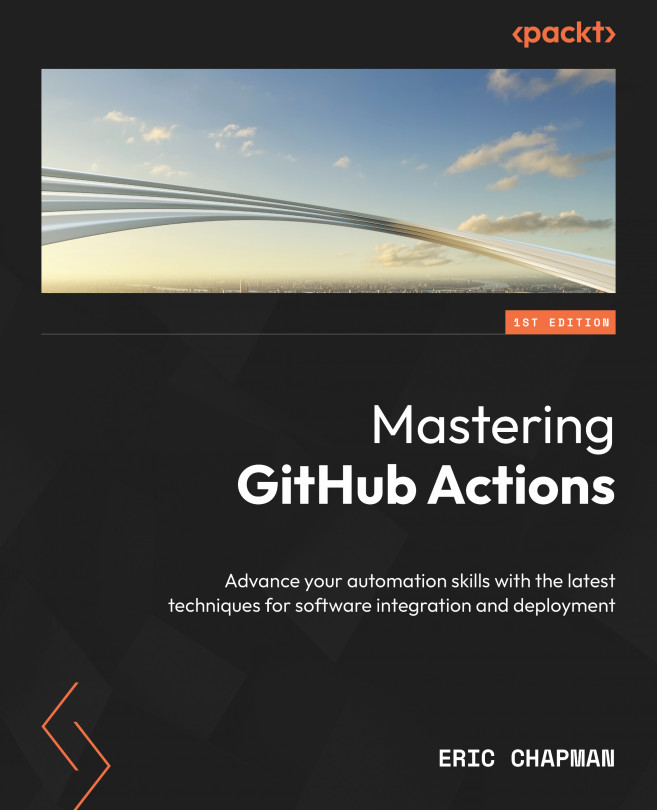Setting Up Self-Hosted Runners
In the vast ecosystem of CI/CD, GitHub Actions stands as one of the most integrated and versatile platforms for automation. While GitHub Actions offers runners that execute your workflows in GitHub-hosted environments, there are scenarios where you might want more control over an environment, need specific hardware, want to utilize private network resources, improve build time, or need to cut costs. Enter self-hosted runners. As the name implies, self-hosted runners are automation environments you host yourself. This allows you to fine-tune, customize, and control the exact setting in which your GitHub Actions workflows run. This flexibility can be crucial for certain types of projects and environments.
In this chapter, we’ll embark on a journey to explore the ins and outs of setting up self-hosted runners for GitHub Actions. We’ll begin by setting up an instance on a local machine, giving you a front-row seat to the nitty-gritty of the...