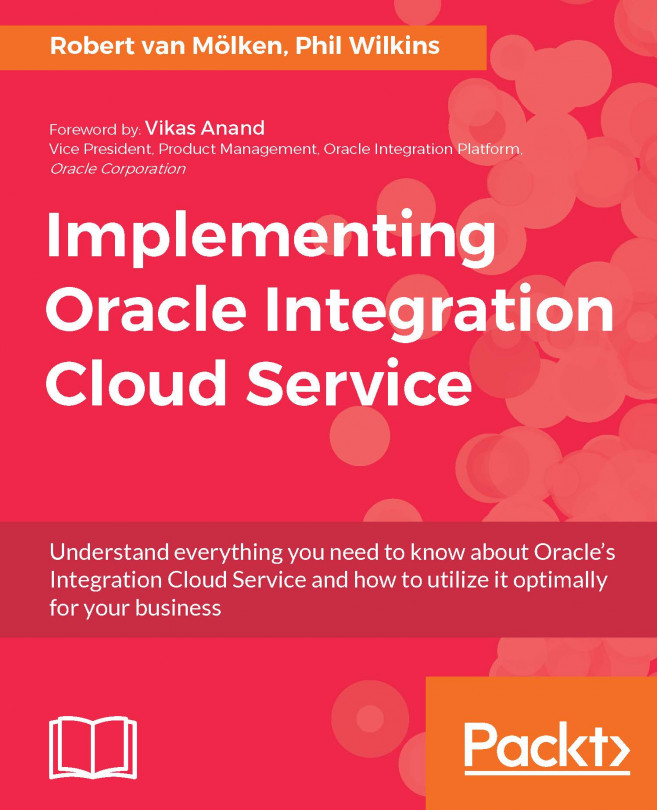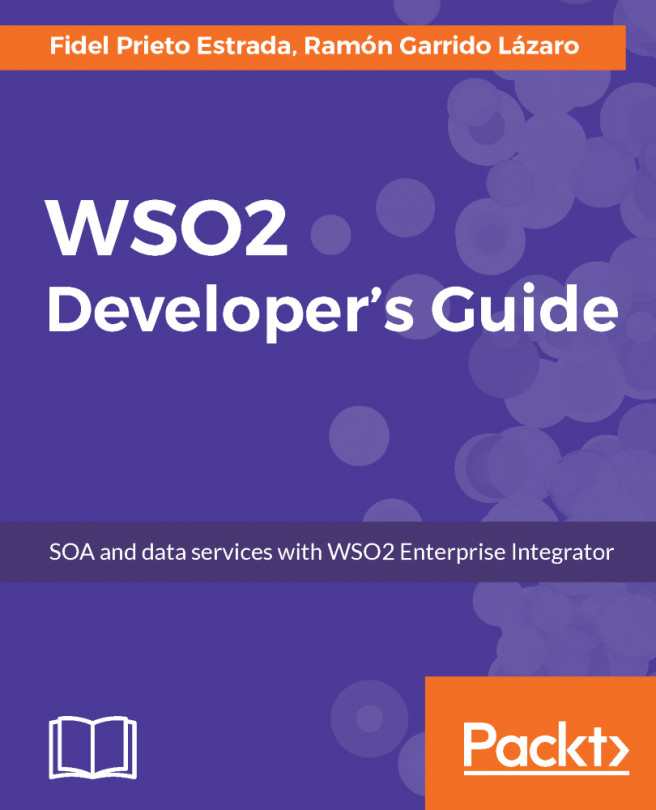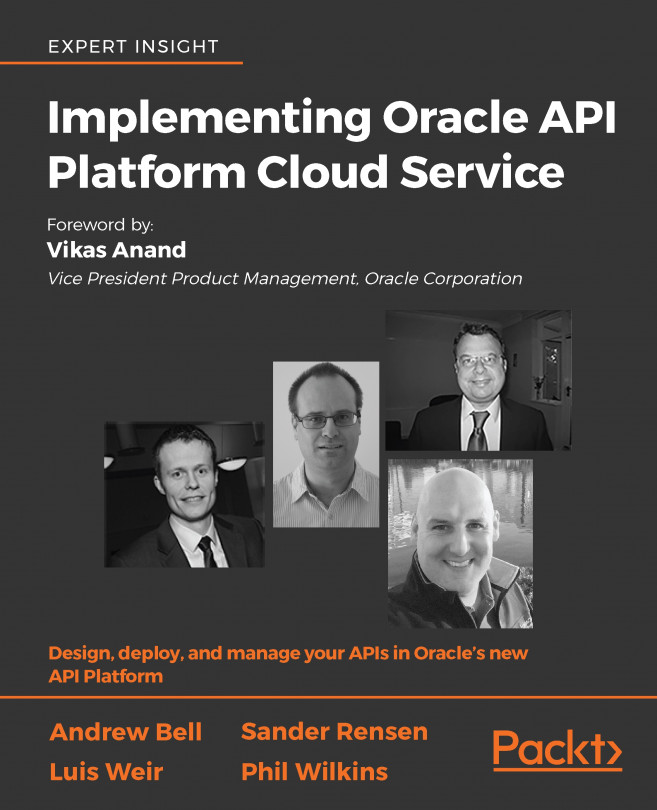To see the result of our labor, we can take a look at the instance flow of the request we have just sent to our integration. Use a browser to login to your integration cloud instance and, instead of navigating to the designer portal, go to the monitoring dashboard by clicking Monitoring in the menu on the top-right corner as shown in the following screenshot:

We will discuss the monitoring dashboard later in Chapter 12, Are My Integrations Running Fine, and What If They Are Not?, so for now we won't go into too much detail but we will navigate directly to the Integrations section. Click the corresponding menu item on the left side.
Enter the text Ch2 into the search box to filter out all other integrations, if any. For each integration this pages shows the amount of received messages, how many are processed, and for the processed messages how many where successful or had errors as shown in the following screenshot:

To see the messages processed by a specific...