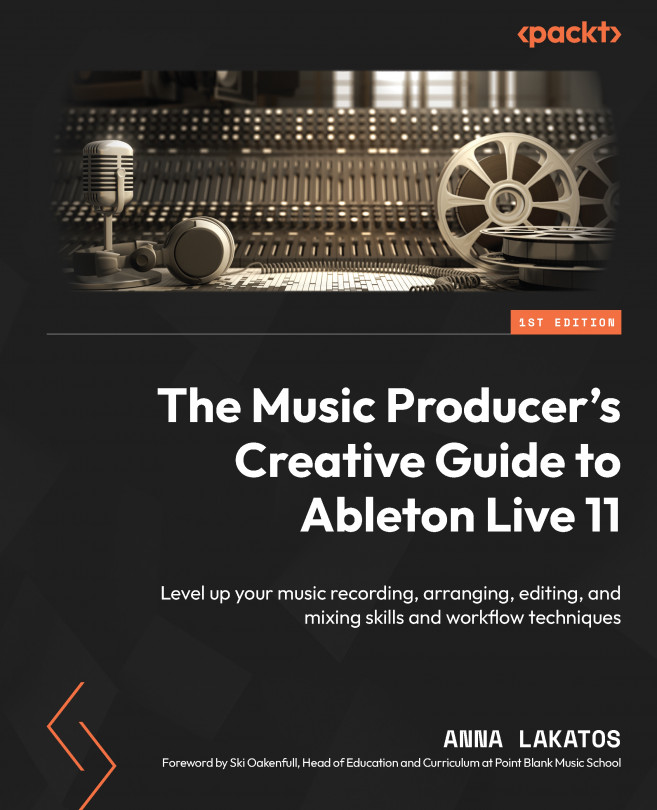Chapter 1, Taking a Quick Tour of Ableton Live 11
In this chapter, you'll receive a speedy overview of Live 11, designed to refresh or familiarize producers who have previously worked with other DAWs and are now transitioning to Live.
Chapter 2, Recording Audio in Ableton Live 11
This chapter will provide a comprehensive explanation of how to record audio in both the Session View and Arrangement View in Live. The chapter will cover the two recording buttons, routing setup, adjusting recording preferences, and an examination of the new Take Lanes feature in Live 11.
Chapter 3, Editing Audio and Warping
In this chapter, we will look at some editing techniques, and develop an understanding of how to work simultaneously in both the Session and Arrangement View. We will delve into the world of Warping and discover the power of Live's warp engine, which allows us to stretch audio to match the tempo of our song while preserving the original pitch.
Chapter 4, Exploring MIDI Sequencing Techniques
In this chapter, we will explore the different techniques we can use to sequence MIDI in Ableton Live. No matter what genre you make, how good your sense of rhythm is, or your music theory knowledge, you will find the techniques you feel the most comfortable with to develop the best workflow for you!
Chapter 5, MIDI Editing and MIDI Effects
In this chapter, we will take a look at MIDI editing functions, as well as MIDI effects, in order to correct timing errors, humanize patterns, and create more expressive musical parts.
Chapter 6, Comping and Track Linking
In this chapter, we will uncover some of the new editing functions in Live 11. We will explore how these features can be used both in a practical and creative manner, and learn how they can enhance and streamline our editing process. Take Lanes and Track Linking are powerful tools for establishing an efficient recording and editing workflow. However, Take Lanes are not limited to just practical use; they can also be utilized in innovative ways to generate new and unexpected outcomes quickly.
Chapter 7, Discovering Some of Live 11’s Creative Audio Effects
In this chapter, we will jump into discovering some of the new and updated Audio Effects that Live 11 has to offer. These effects can be crucial parts of your sound design tools, as well as useful and creative tools for mixing. We will also take a look at some creative Sidechaining techniques that will give your musical parts a modern spin, and develop an understanding of insert and send effects for a more efficient workflow.
Chapter 8, Exploring Device Racks in Live 11
In this chapter, we will explore the power of the amazing Device Racks in Live 11, and all their new updated features too. Racks are important parts of the Live workflow and can open up a wide range of possibilities for production, sound design, and live performance!
Chapter 9, Audio to MIDI Conversion, Slicing to MIDI, and the Simpler Device
Have you ever struggled to identify the melody in an audio loop or played a bassline in your head that you couldn't recreate with MIDI?
Well then, this chapter is definitely going to be one to embrace! We will be looking at how to extract melodies and harmonies from audio and use them as MIDI and make edits, as well as manipulate the sounds. We will also look into extracting drum grooves and notes from audio loops, and replacing the sounds with our own!
Do you like chopped-up vocals and breaks? Then, let’s discover some techniques to slice and dice audio with the Simpler device and even manipulate further the slices with Simpler’s inherited subtractive synthesis features.
Chapter 10, Utilizing Arrangement and Organization Techniques in Our Ableton Live Project
In this chapter, we will take a look at some arrangement and project organization techniques to be able to lay down, organize, and progress your ideas in the most efficient way possible.
Chapter 11, Implementing Automation and Modulation
In this chapter, we will explore how you can add movement, variations, and interest to your transitions within your piece by using automation and modulation in Live. You will also learn how to manage and edit these parameter changes over time easily.
Chapter 12, Getting Started with MPE in Ableton Live 11
In this chapter, we will delve into MIDI Polyphonic Expression (MPE), the latest addition to Live 11, which allows for greater expression in your notes, the creation of evolving sounds, and a unique twist to your sound design toolkit. We will explore this exciting new feature in depth.
Chapter 13, Exploring Tempo Follower, Follow Action, Max for Live, Working with Video, and Ableton Note
This chapter will cover several topics, including the new Tempo Follow function and its integration with the improved Follow Action capabilities. We'll also explore some Max for Live devices that can help to enhance your music, as well as methods for integrating video into your Ableton Live projects. Additionally, we'll delve into the new music-making iOS app, Ableton Note, and learn how to synchronize projects between Note and Live via Ableton Cloud.
Chapter 14, Exploring MIDI Mapping, External instrument, and MIDI CCs
In this chapter, we will take a look at how we can control device parameters with an external MIDI controller for live performance or recording automation. We will go over setting up MIDI mapping and understanding MIDI CCs. Additionally, we will delve into incorporating external synthesizers into Live and how they can enhance your workflow.
Chapter 15, Playing Live
In this chapter, we will delve into the world of live performance in Ableton Live. We'll examine the various Clip Launch options and how to set up dummy clips to automate parameters on other tracks. We'll also explore Ableton Link, allowing us to jam with others while staying in sync. Additionally, we'll take a closer look at the Ableton Push 2 and discuss output routing and monitoring options in Live.
Chapter 16, Interesting Mixing Techniques in Live 11
In this chapter, we will dive into the world of mixing and discover techniques for enhancing the sound of our tracks in Ableton Live. We will also explore the basic steps involved in creating a balanced and polished mixdown and what it takes to prepare our mix for mastering. Whether you're just starting out or are a seasoned producer, this chapter will provide valuable insights into the art of mixing and mastering.
Chapter 17, Troubleshooting and File Management
In this chapter, we will delve into crucial techniques for managing files and resolving issues, as well as discovering how to handle third-party plugins within Live.