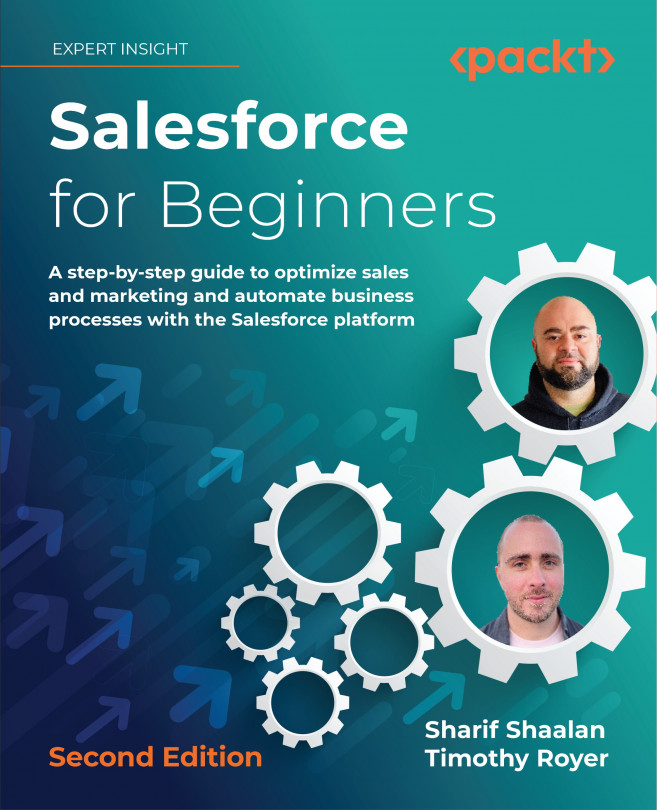Enabling email approvals
Although the approver(s) will get a notification and can approve the record right from inside Salesforce, we want to add an extra option to make it a little easier for our executives on the move. This option is to allow the approver to approve a record by replying to the approval request email with APPROVE or REJECT.
In the following screenshot, I navigated to Process Automation Settings to enable this feature:

Figure 17.10: Navigating to Process Automation Settings from the Home tab
As you can see, I ticked the Enable email approval response checkbox. This will now give our approver(s) another option to approve the record:

Figure 17.11: Example of an approval response email
Now that we have set up the approval process and enabled the option for an approver to approve via email, let’s test it out!