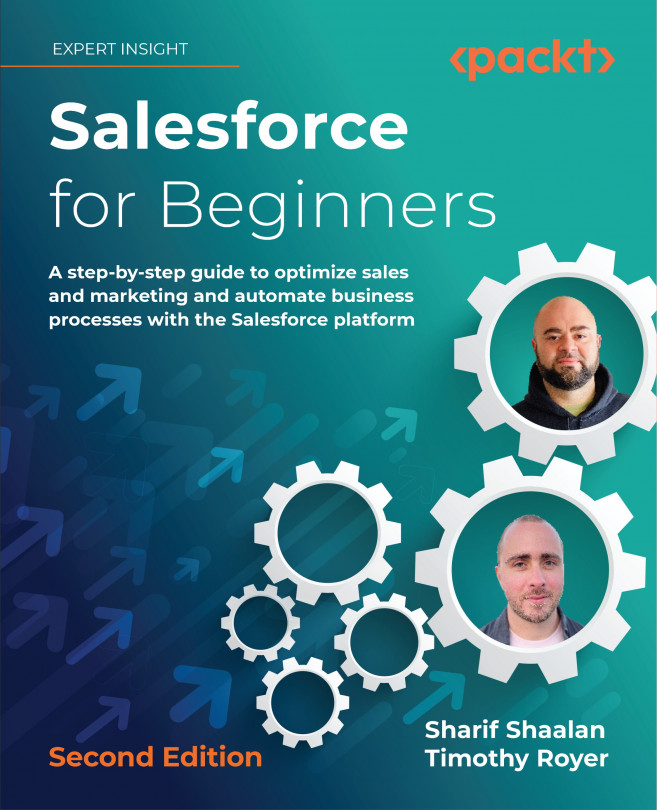Lightning Experience Customization
Lightning pages are custom layouts that allow you to design pages for Lightning Experience that are mobile responsive. These pages are built using templates that divide the page into regions that adjust for visibility based on the device used to view the page. Lightning pages support standard components, custom components, and third-party components downloaded from the AppExchange.
In this chapter, we will cover the following Lightning page features in detail:
- Creating Lightning pages
- Understanding Lightning page layouts
- Using Lightning page components
- Assigning and activating Lightning pages
With the help of these topics, you will be able to configure and deploy Lightning pages in your Salesforce org.