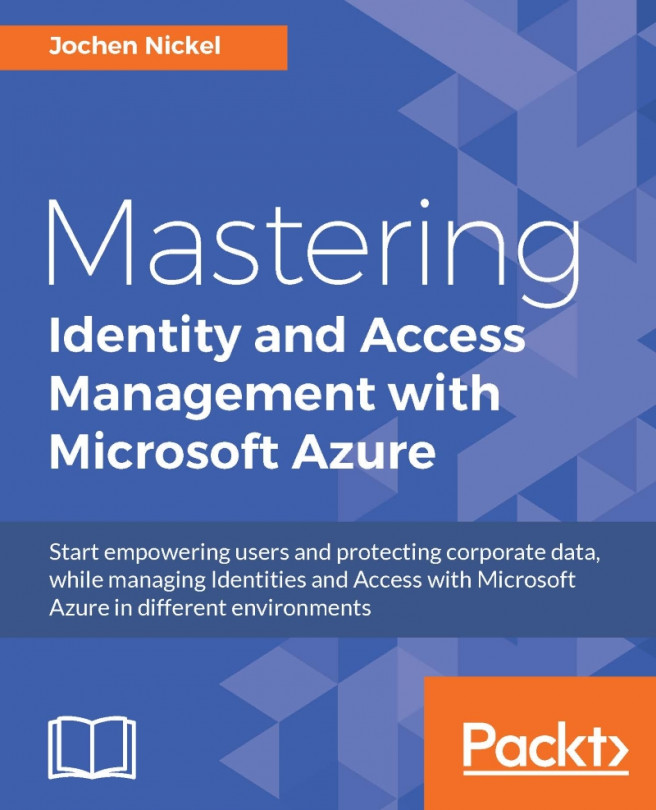This chapter closes the basic hybrid identity and access management scenario. We will discuss additional important points that will help you to build the transition processes, including multi-forest and pure-cloud considerations. Furthermore, we will provide you with different capabilities for several availability scenarios and connection types to the Azure infrastructure. Additionally, a Service Provider example architecture will be part of the chapter. With this information and your knowledge of the previous chapters, you should be able to identify the right strategy to decide the correct direction for your coming projects.
In this chapter, we will cover the following:
Identifying special Active Directory and ADFS considerations
Planning the correct connectivity to your Azure infrastructure
Integrating Azure MFA in your MIM 2016 deployment
Knowing the migration from AD RMS to Azure RMS shortcut