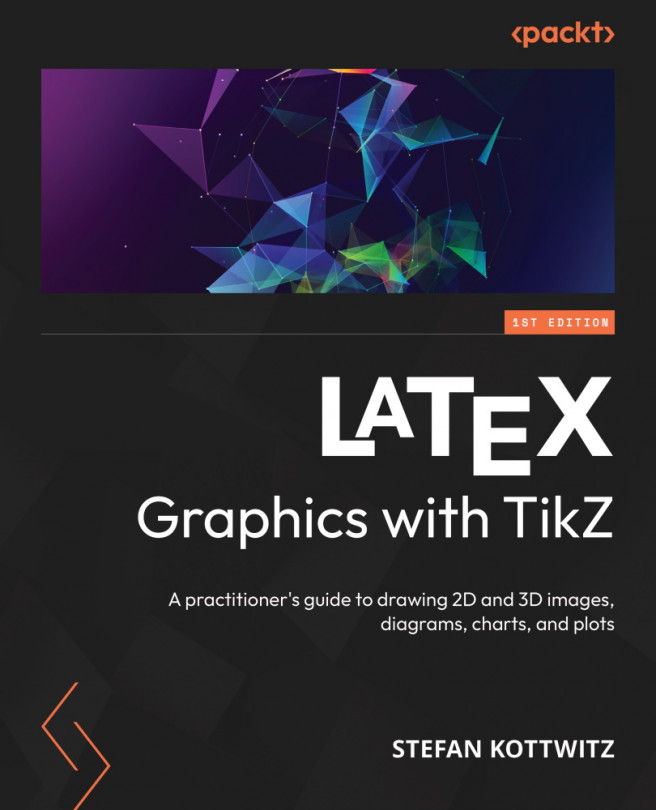Calculating with
Coordinates and Paths
In Chapter 1, Creating the First TikZ Images, we started off using explicit values to choose coordinates. We achieved relative positioning by manually giving distances while drawing a path.
Now, we are about to take things to the next level by introducing a whole new set of techniques for calculating coordinates from other coordinates. We can add or subtract coordinates from each other, calculate a coordinate position between other coordinates at a certain distance, find a coordinate as a projection onto a line, and rotate coordinates.
And that’s not all – we’ll introduce loop commands that help repeat calculations and actions.
Get ready to dive deep into the following techniques:
- Repeating in loops
- Calculating with coordinates
- Evaluating loop variables
- Calculating intersections of paths
By the end of this chapter, you will be ultra-efficient in repeating similar commands and using calculations...