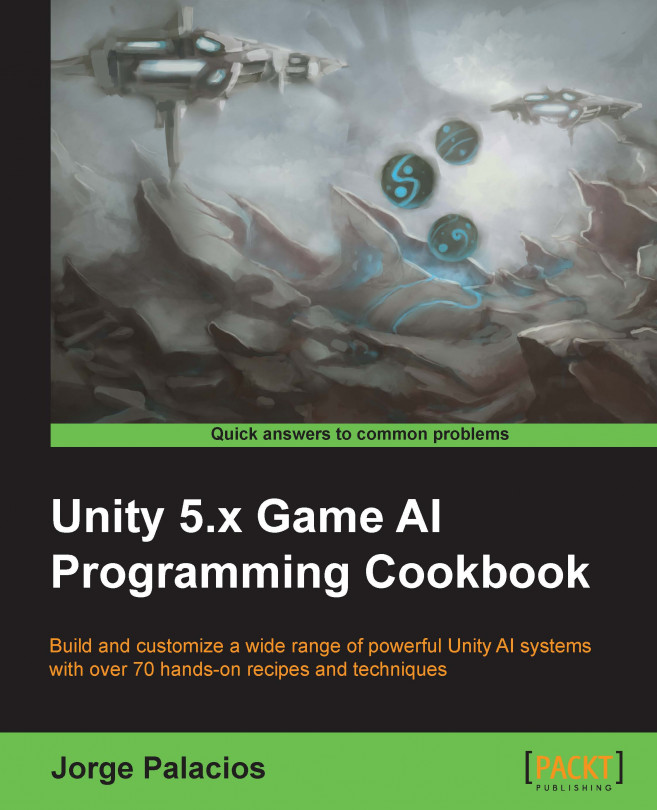Sometimes, weighted blending is not enough because heavyweight behaviors dilute the contributions of the lightweights, but those behaviors need to play their part too. That's when priority-based blending comes into play, applying a cascading effect from high-priority to low-priority behaviors.
The approach is very similar to the one used in the previous recipe. We must add a new member variable to our AgentBehaviour class. We should also refactor the Update function to incorporate priority as a parameter to the Agent class' SetSteering function. The new
AgentBehaviour class should look something like this:
public class AgentBehaviour : MonoBehaviour
{
public int priority = 1;
// ... everything else stays the same
public virtual void Update ()
{
agent.SetSteering(GetSteering(), priority);
}
}Now, we need to make some changes to the Agent class:
Add a new namespace from the library:
using System.Collections.Generic;
Add the member variable for the minimum steering value to consider a group of behaviors:
public float priorityThreshold = 0.2f;
Add the member variable for holding the group of behavior results:
private Dictionary<int, List<Steering>> groups;
Initialize the variable in the
Startfunction:groups = new Dictionary<int, List<Steering>>();
Modify the
LateUpdatefunction so that the steering variable is set by callingGetPrioritySteering:public virtual void LateUpdate () { // funnelled steering through priorities steering = GetPrioritySteering(); groups.Clear(); // ... the rest of the computations stay the same steering = new Steering(); }Modify the
SetSteeringfunction's signature and definition to store the steering values in their corresponding priority groups:public void SetSteering (Steering steering, int priority) { if (!groups.ContainsKey(priority)) { groups.Add(priority, new List<Steering>()); } groups[priority].Add(steering); }Finally, implement the
GetPrioritySteeringfunction to funnel the steering group:private Steering GetPrioritySteering () { Steering steering = new Steering(); float sqrThreshold = priorityThreshold * priorityThreshold; foreach (List<Steering> group in groups.Values) { steering = new Steering(); foreach (Steering singleSteering in group) { steering.linear += singleSteering.linear; steering.angular += singleSteering.angular; } if (steering.linear.sqrMagnitude > sqrThreshold || Mathf.Abs(steering.angular) > priorityThreshold) { return steering; } }
By creating priority groups, we blend behaviors that are common to one another, and the first group in which the steering value exceeds the threshold is selected. Otherwise, steering from the least-priority group is chosen.
We could extend this approach by mixing it with weighted blending; in this way, we would have a more robust architecture by getting extra precision on the way the behaviors make an impact on the agent in every priority level:
foreach (Steering singleSteering in group)
{
steering.linear += singleSteering.linear * weight;
steering.angular += singleSteering.angular * weight;
}