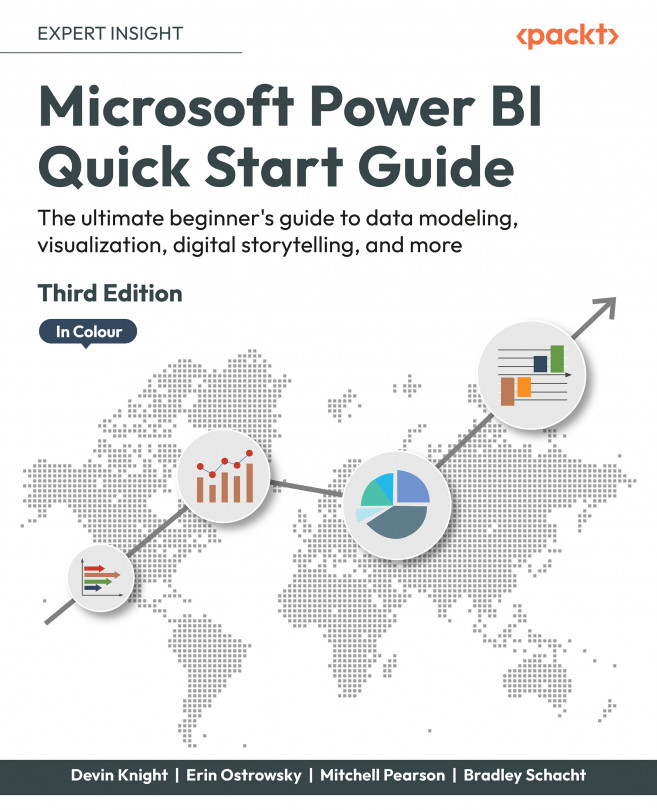Creating and interacting with dashboards
Once you have deployed your datasets and are using them in reports, you're ready to bring together the many elements into a single dashboard. Often, your management team is going to want a unified executive dashboard that combines elements such as sales numbers, bank balances, customer satisfaction scores, and more into a single dashboard. The amazing thing about dashboards in Power BI is that data can be actionable and reacted to quickly. You can strategically display the most important information your viewers need to see from multiple reports and pages. For a deeper dive, you can click on any dashboard element and be immediately taken to the report that is the source for that information. You can also subscribe to the dashboard and create mobile alerts when certain numbers on the dashboard reach a milestone.
Now, let's jump in and apply this knowledge.
Creating your first dashboard
To create your first dashboard, start by opening...