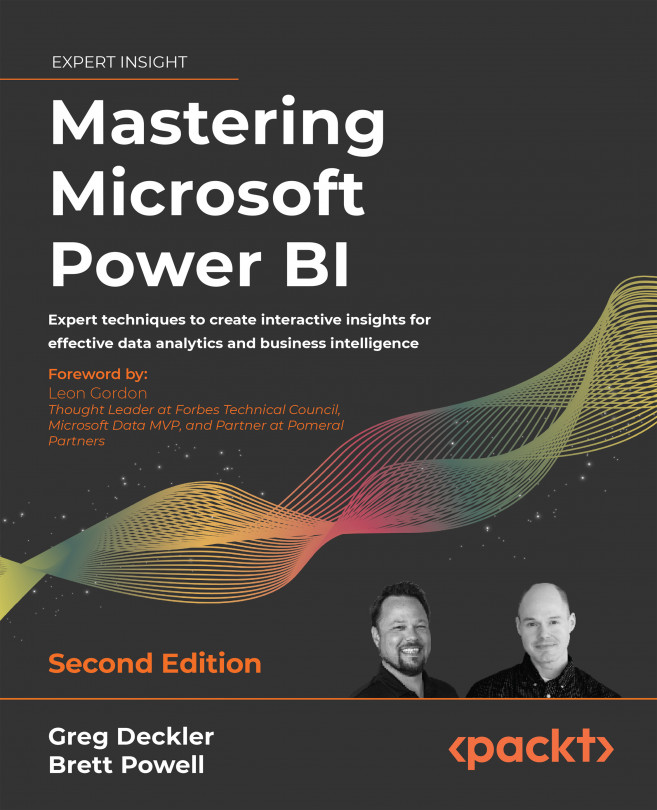Managing the On-Premises Data Gateway
For many organizations, the data sources for Power BI datasets or reports are located in on-premises environments. The on-premises data gateway (gateway) serves as a bridge between the Power BI service and on-premises data sources, providing a means to securely connect to these sources to support scheduled data refreshes. In the case of DirectQuery and Analysis Services Live connections, the gateway is used to return the results of queries requested by users in the Power BI service.
As a critical component of many Power BI solutions and potentially other solutions utilizing Microsoft cloud services, such as Azure Analysis Services, Power Automate, and Power Apps, a sound understanding of the data gateway is essential.
This chapter reviews the architecture and behavior of the On-premises data gateway in the context of Power BI. End-to-end guidance and best practices are provided across the primary stages of deployment, from planning to...