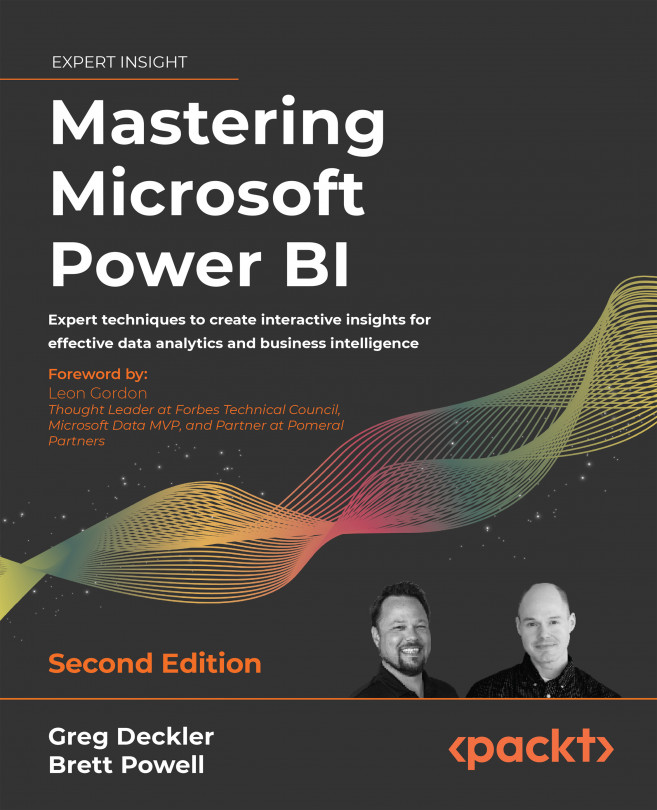Managing Workspaces and Content
The preceding six chapters have focused on the design and development of Power BI datasets, reports, and dashboards. While the creation of impactful and sustainable content is essential, this chapter reviews the processes and features IT organizations can leverage to manage and govern this content through project life cycles and ongoing operational support.
These features include the planning and use of workspaces in the Power BI service, staged deployments between test and production environments, and maintaining version control of Power BI Desktop files. Additional features and practices highlighted in this chapter include data classification for dashboards, documenting Power BI datasets, and utilizing the Power BI REST API to automate and manage common processes.
In this chapter, we will review the following topics:
- Workspaces
- Staged deployments
- Dashboard data classifications
- Version control
- Metadata management...