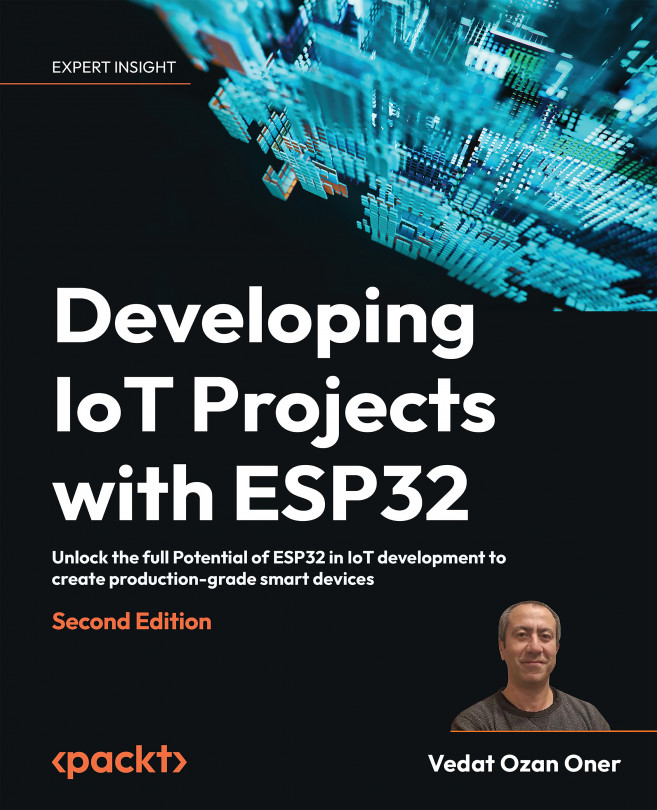Project – Smart Home
Developing an IoT product requires many hardware and software components to work together flawlessly for the best customer experience. As IoT developers, we might not be experts in all of them, but we still need to know the components and how to integrate them into a project. All that is needed is practice to gain experience with the options. A smart home is a good example because it has all the main IoT components operating together. It is a well-known field in the IoT world: a smart home solution incorporates sensors and actuators to help people monitor and control their homes and entertainment systems, which are integrated in the solution for a complete experience. The devices in a smart home usually run in the same local network. The solution implements a backend infrastructure as the backbone of the entire system, and web or mobile applications are included for end users to use their devices remotely. This chapter is a good opportunity to learn how...