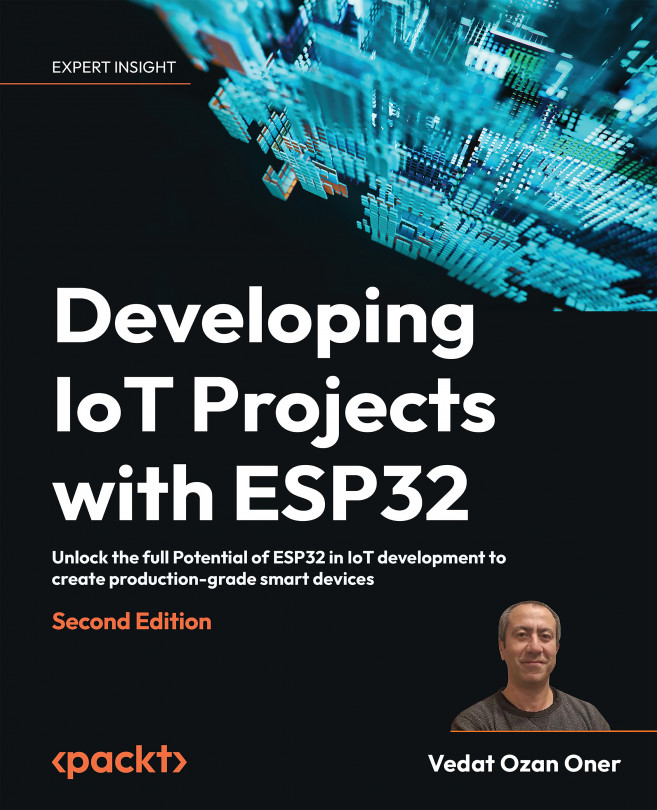Project – Baby Monitor
Audio analysis and classification is one of the fields where machine learning (ML) yields very successful results. In this final chapter of the book, we are going to develop an ML application on ESP32-S3 to detect baby cries in the environment. Edge Impulse will be the ML platform of the project since it provides all the necessary tools and functionality that we need for this project. The application will also connect to the RainMaker platform and pass information to the cloud to notify users via the RainMaker mobile application. A typical Internet of Things (IoT) solution usually requires one or more third-party systems/platforms to be integrated into the same solution. This project provides us with a good opportunity to gain hands-on experience with several integrations and see what problems can arise during development.
In this chapter, we will discuss the following topics to develop a baby monitoring solution:
- The feature list of the...