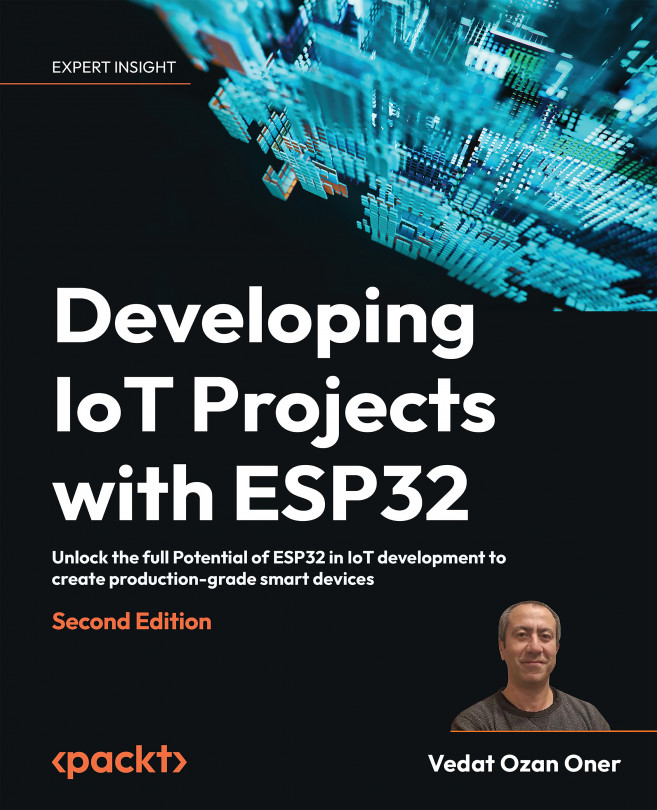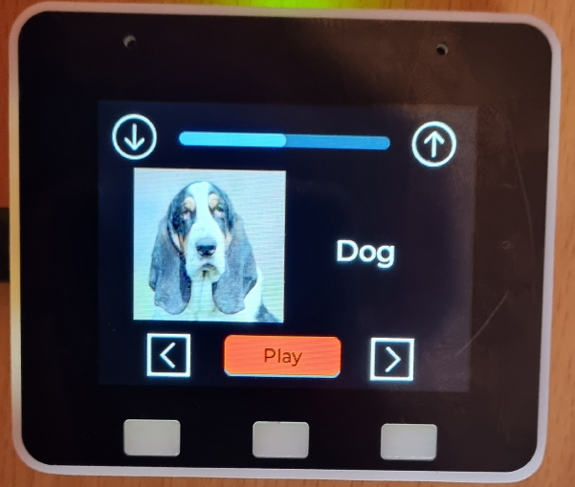Project – Audio Player
We have learned a lot so far. We began the journey with the very basics of IoT development on the ESP32 platform, discussed how to connect an ESP32 to the external world by employing its peripherals, and then talked about some popular third-party IoT libraries to speed up software production. Let’s cement them by developing a fully-fledged project where we can practice our new skills.
In this chapter, we will design and develop an audio player with visual controls as we cover the following topics:
- The feature list of the audio player
- Solution architecture
- Developing the project
- Testing the project
- New features
- Troubleshooting