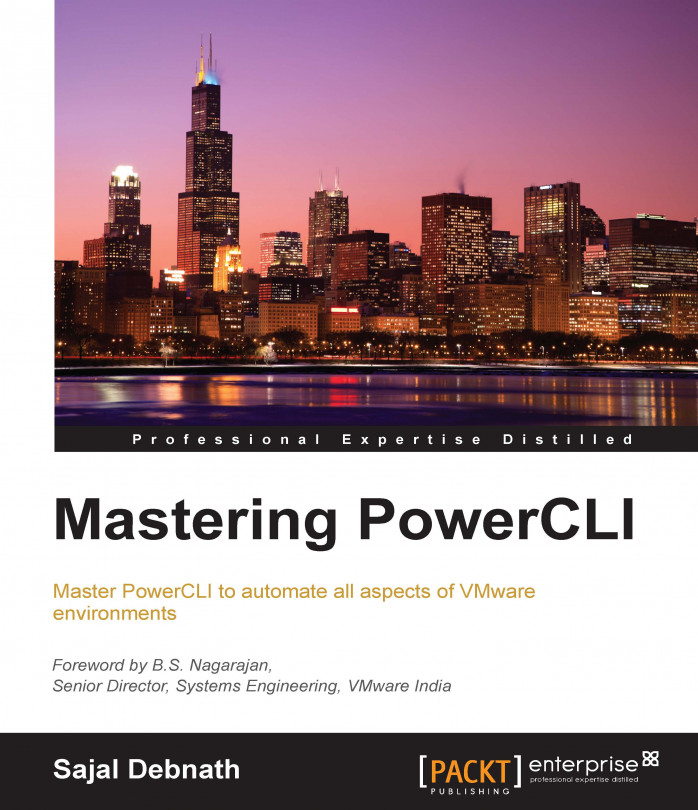From a programming perspective, there is not much difference between a scripting language and a more traditional programming language. You can make pretty complex programs with a scripting language.
The main difference between any traditional programming language and scripts is that in programming language, you can build compiled binary code, which can run as a standalone. In scripting, it cannot run as a standalone. A script depends on another program to execute it at runtime, or you can say that it requires another program to interpret it. Also, the code for the script is normally available for you to read. It is there in plain text form and at run time, it is executed line by line. In the case of a traditional programming language, you get a binary code which cannot be easily converted to the source code.
To summarize, if the runtime can see the code, then it is scripting language. If it is not then it was generated through a more traditional language.
Another more generic difference is that in typical scripting languages such as shell and PowerShell scripts, we use commands, which can be run directly from the command line and can give you the same result. So, in a script, we use those full high-level commands and bind them using basic programming structures (conditional logic, loops, and so on) to get a more sophisticated and complex result, whereas in traditional programming you use basic constructs and create your own program to solve a problem.
In PowerShell, the commands are called cmdlets, and we use these cmdlets and the basic constructs to get what we want to achieve. PowerShell cmdlets typically follow a verb-noun naming convention, where each cmdlet starts with a standard verb, hyphenated with a specific noun. For example, Get-Service, Stop-Service, and so on.
To write a PowerShell script, you can use any text editor, write the required code, and then save the file with a .ps1 extension. Next, from the PowerShell command line, run the script to get the desired result.