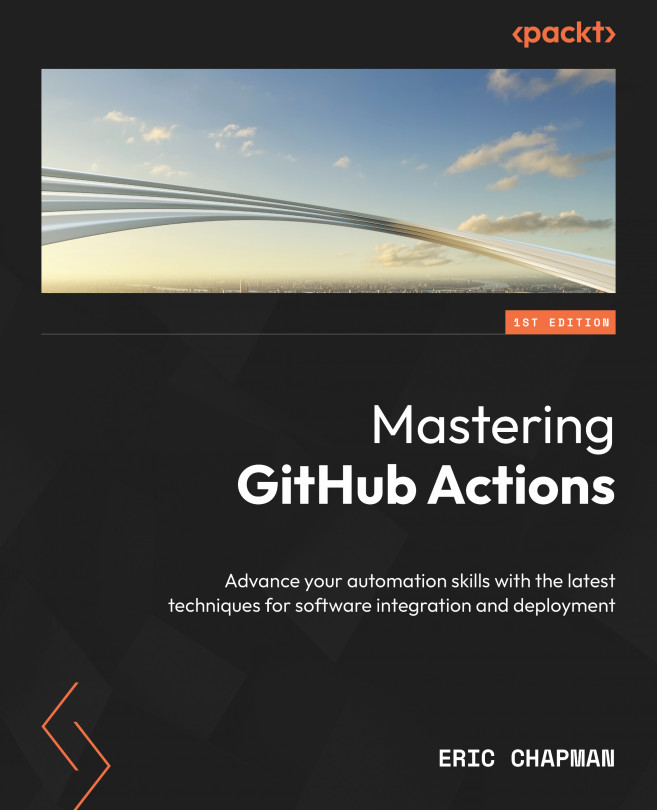Chapter 1, An Overview of GitHub and GitHub Actions, serves as a foundational review covering GitHub accounts, plans, and teams and goes through the setup of repositories for the book.
Chapter 2, Exploring Workflows, explores the makeup of a workflow and explores all areas, building the foundational knowledge to move forward through workflow design use cases.
Chapter 3, Deep Dive into Reusable Workflows and Composite Actions, explains how to make the workflows you create in the future reusable and how you can extract out common reusable composite actions.
Chapter 4, Workflow Personalization Using GitHub Apps, shows you how to use apps to provide a personalized feel to your workflow and manage your permissions in a central management plane.
Chapter 5, Using Starter Workflows in Your Team, teaches you how your teams can access your reusable workflows in your team environment.
Chapter 6, Using HashiCorp Vault in GitHub, covers how you can store your secrets in an external secret management store such as HashiCorp Vault.
Chapter 7, Deploying to Azure Using OpenID Connect, describes how you can harness what you’ve learned so far to extend your workflows to deploy to Azure.
Chapter 8, Working with Checks, shows you how to enhance your workflows, as well as create commit statuses and check runs against your commits and pull requests.
Chapter 9, Annotating Code with Actions, helps you understand how to extend the checks and add in annotations, build a linter, and present checks yourself.
Chapter 10, Advancing with Event-Driven Workflows, discusses more about the events available in GitHub and allows you to explore the creation a ChatGPT-powered chatbot in GitHub issues.
Chapter 11, Setting Up Self-Hosted Runners, allows you to explore setting up self-hosted runners on your machine, and then move over to virtual machines and Kubernetes in Azure.
Chapter 12, The Crawler Pattern, explores how to use matrixes to demonstrate the Crawler pattern’s power.
Chapter 13, The Configuration Centralization Pattern, shows you how to use actions to collate environment and repository information and host a launch pad for your organization, building the foundations of an InnerSource portal utilizing GitHub Pages and Actions.
Chapter 14, Using Remote Workflows to Kickstart Your Products, explains the workflow event types to remotely invoke workflows and build a new repository kickstarter experience.
Chapter 15, Housekeeping Tips for Your Organization, covers how to manage the quotas effectively and easily within a team to keep your costs low.
Chapter 16, Handy Workflows for Managing Your Software, describes how you can build pull requests and commit linters and be left with a collection of resources to set you on the journey of building your workflows for the future.