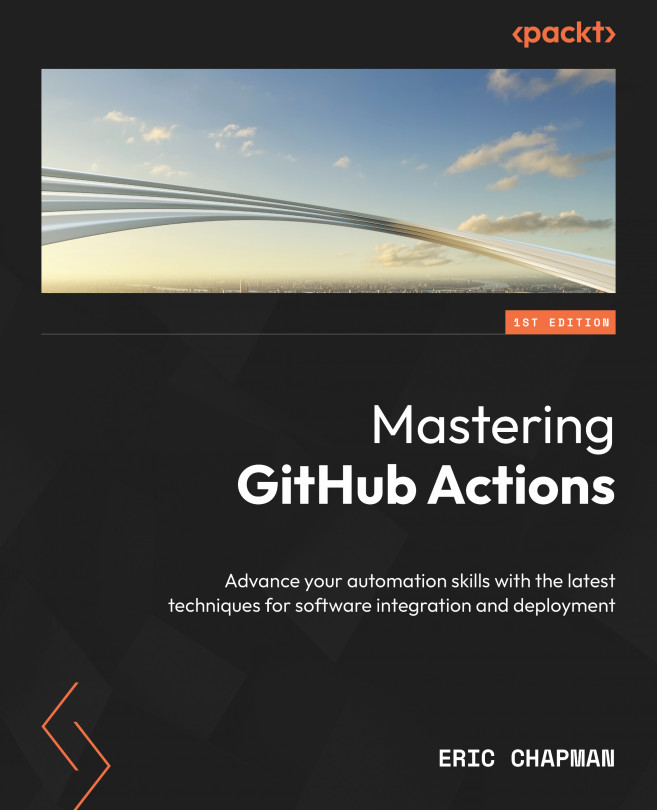Exploring Workflows
GitHub workflows are the foundation of GitHub Actions, enabling you to automate various tasks in your software development process, such as building, testing, and deploying code. They can also be helpful in managing processes and orchestrating complex automation with other functions within the GitHub platform.
A GitHub workflow is defined using a YAML configuration file in your repository’s .github/workflows directory. By reading this chapter, you will be best placed to follow along with the rest of this book and use examples to test out these concepts for use. In this chapter, we are going to cover the following main topics:
- Exploring the capabilities of workflows
- Best practices for creating maintainable and readable workflows
- Jobs and how they work
- Running workflow jobs as containers and services