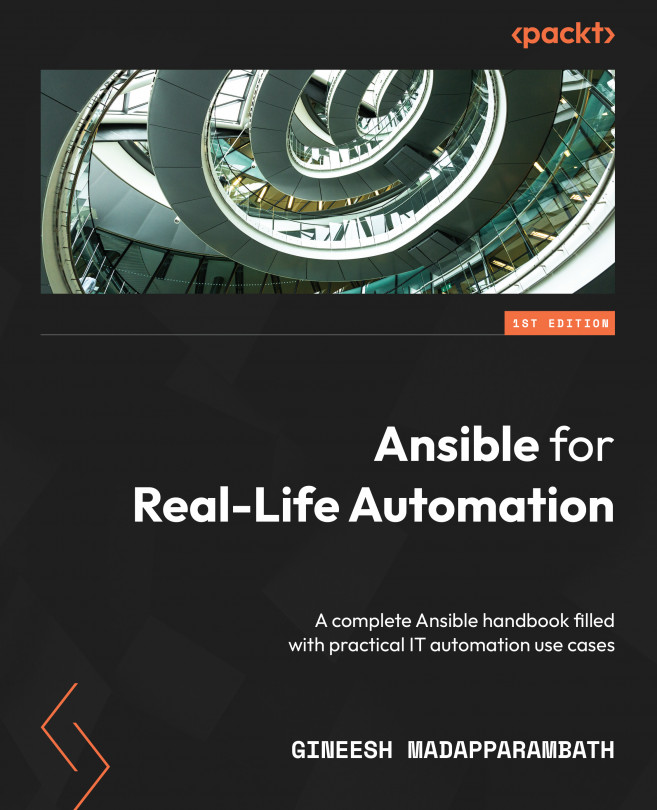Collaboration is the key to automation
Now you have your Ansible automation content in your GitHub repository. There are several advantages to this:
- You do not need to take a backup of your files before you make changes (once you make the changes, remember to test, commit, and push the changes to a remote GitHub repository).
- Pull the content to any of the machines whenever needed and test it. For example, you can download the code to your local workstation and develop it further. Once you make the changes, push it back to the remote repository; a new version of the code will be stored there.
- Other users and developers can test and contribute to your code without having access to your Ansible control node. You just need to allow appropriate access to other users.
- If any of the code is not working after an update, you can revert to an old version of the code at any point in time.
Let’s learn how to use Git branching in the next session.