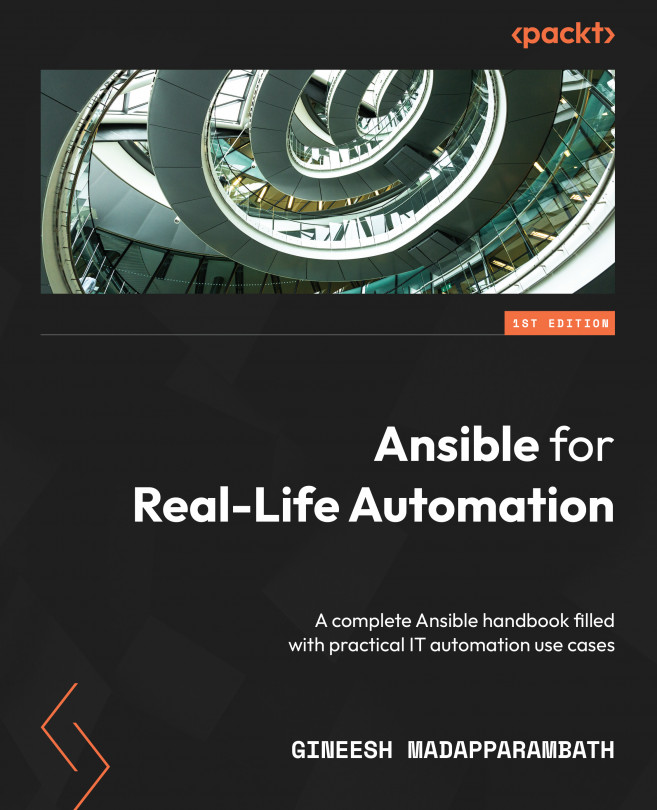Keeping Automation Simple and Efficient
Ansible is a simple and powerful automation tool. We can automate any kind of workflow using Ansible but if we increase complexity in automation, we decrease efficiency, which kills productivity. When you design an automated solution or use case, you must consider multiple factors, such as the capability of the tool and flexibility in adjusting the automation’s flow or scalability.
For example, it is possible to write simple playbooks to monitor the service status in a system or to check the health of an application. But this is not efficient as you need other arrangements such as job schedulers to execute the job at regular intervals and monitor the execution. Instead of using Ansible natively for complex automation tasks, we can utilize the integration capabilities of the Ansible automation controller and other systems. We can use the existing tools for monitoring, logging, and security control, and use Ansible for remediation actions...