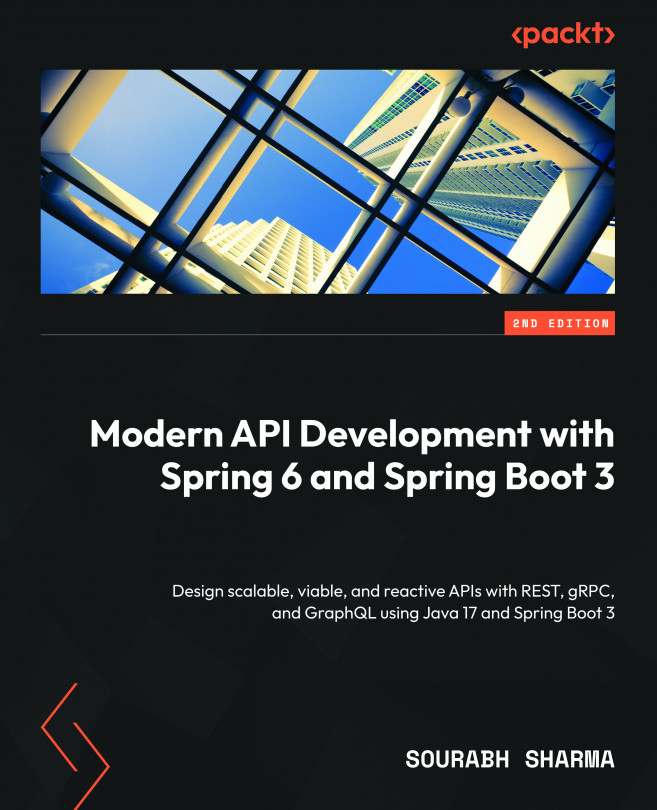Designing a User Interface
In the previous chapter, you implemented authentication and authorization using Spring Security; that chapter also included all the example e-commerce app APIs. In this chapter, you will develop the frontend of an example e-commerce app using the React library. This UI app will then consume the APIs developed in the previous chapter, Chapter 6, Securing REST Endpoints Using Authorization and Authentication. This UI app will be a single-page application (SPA) that consists of interactive components such as Login, Product Listing, Product Detail, Cart, and Order Listing. This chapter will conclude the end-to-end development and communication between different layers of an online shopping app. By the end of this chapter, you will have learned about SPAs, UI component development using React, and consuming the REST APIs using the browser’s built-in Fetch API.
This chapter will cover the following topics:
- Learning React fundamentals
- Exploring...