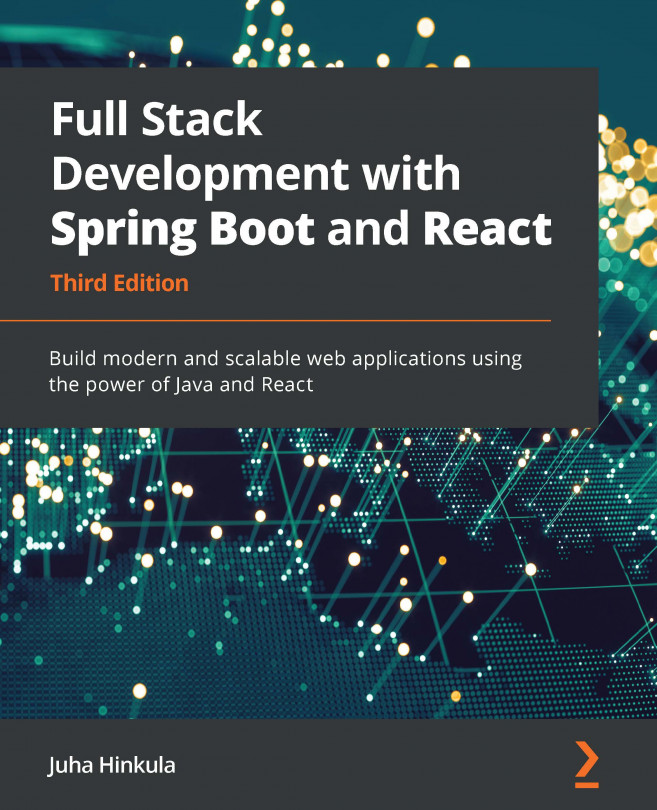Chapter 13: Testing Your Frontend
This chapter explains the basics of testing React apps. It will give us an overview of using Jest, which is a JavaScript testing framework developed by Facebook. We will look at how you can create new test suites and tests, and also how to run a test and work with the results. Unit tests make it easier to refactor and maintain code. Unit tests are also easy to automate, which allows us to run tests frequently.
In this chapter, we will cover the following topics:
- Using Jest
- Firing events in tests
- Understanding snapshot testing