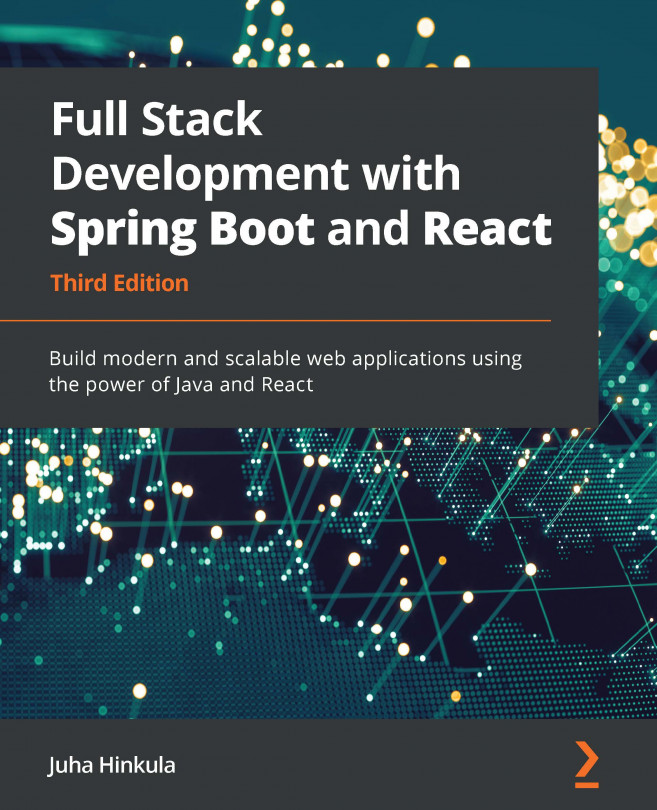Chapter 6: Setting Up the Environment and Tools – Frontend
This chapter describes the development environment and tools that are needed for React and are required so that you can start frontend development. In this chapter, we will create a simple starter React app by using the create-react-app starter kit, which is developed by Facebook.
In this chapter, we will cover the following topics:
- Installing Node.js
- Installing Visual Studio Code
- Visual Studio Code extensions
- Creating and running a React.js app using
create-react-app - Modifying the React app