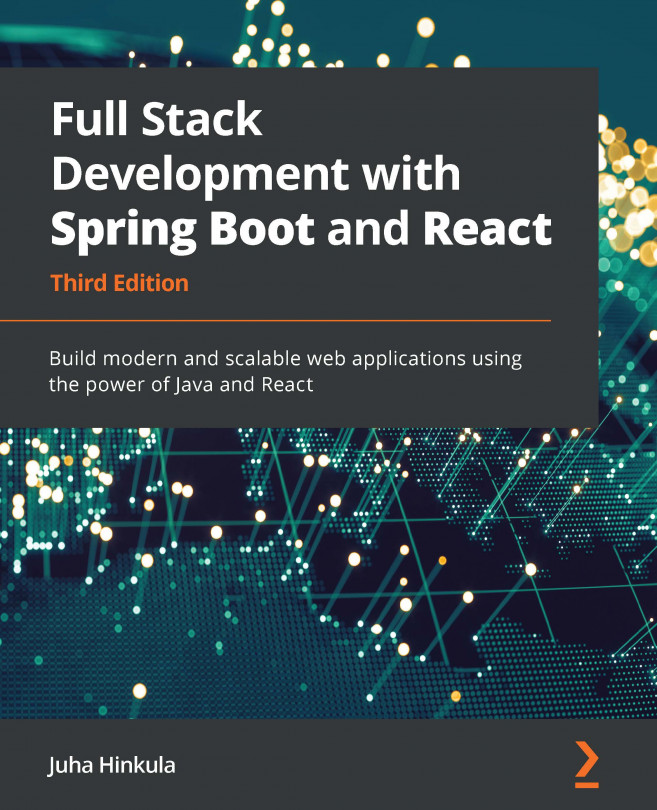Chapter 9: Useful Third-Party Components for React
React is component-based, and we can find a lot of useful third-party components that we can use in our apps. In this chapter, we are going to look at several components that we are going to use in our frontend. We will examine how to find suitable components and how you can then use these in your own apps.
In this chapter, we will cover the following topics:
- Using third-party React components
- Working with AG Grid
- Using the MUI component library
- Managing routing in React