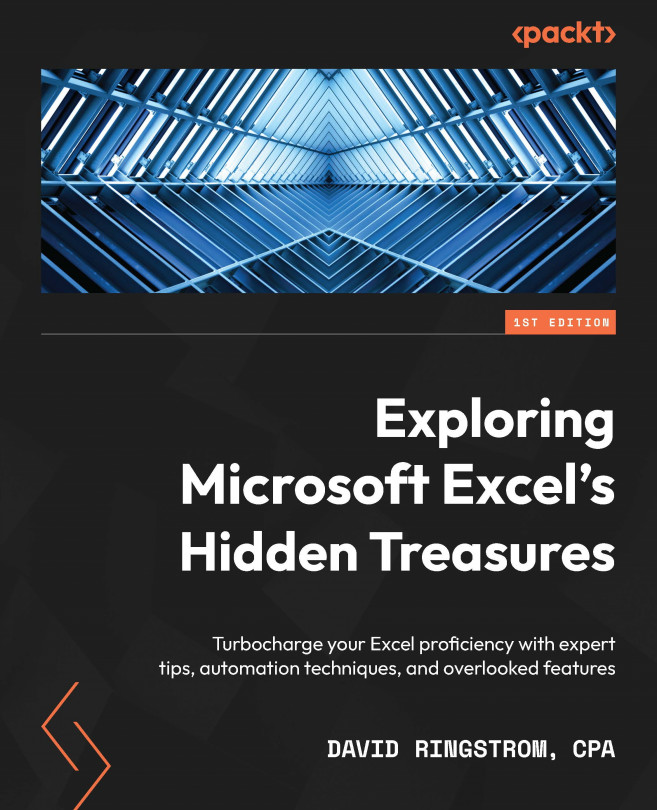Summary
It’s easy to dismiss accessibility as something akin to eating your vegetables, or exercising; you know you should do both, but you’ll get to it tomorrow. Accessibility improves everyone’s experience, not just those that use assistive technology. If your boss asks you to perform an analytical task in Excel, and you don’t know where to start, suddenly, Excel is inaccessible. Fortunately, the Insert Function command lets you easily lay your hands on any of the hundreds of worksheet functions available within Excel. Similarly, the Microsoft Search box puts even the most hidden Excel commands at your fingertips. When you need to go further, the Help tab of the Ribbon connects you to an extensive array of resources that include online documentation, training videos, online chat support, and user-to-user support by way of an Excel community forum.
You also learned how artificial intelligence is making Excel more accessible by way of features such as Recommended PivotTables, Recommended Charts, and Analyze Data. All these features can help you get past that I don’t know where to start phase of analyzing a dataset.
Accessibility extends far beyond goodwill for disabled users. Any time you implement even simple accessibility techniques, such as naming Tables and worksheets, avoiding the use of merged cells, limiting the use of critical information within watermarks, headers, and footers, ensuring proper color contrasts, and using the Table feature within your spreadsheets, you improve the ease of use of the workbook for every single user that touches it.
It can feel overwhelming to try to find all the accessibility issues in a workbook, especially if you have a legal mandate to do so. Fortunately, the Check Accessibility feature supplies instant feedback on issues that can cause a workbook to be considered inaccessible. The free Accessibility Reminder add-in makes it easy to document accessibility issues you wish to clean up and supplies links to more training materials.
Accessibility is subjective, particularly in large workbooks, but just remember, if you’re struggling with a workbook that you authored yourself, it’s highly unlikely that others will be able to make any sense of it. The good news is that accessibility runs through this book as an unspoken theme, and as you progress through the book, you’ll become ever more empowered to work with Excel, as opposed to Excel pushing you around or, worse, stopping you in your tracks.
In the next chapter, I’ll be discussing how to implement disaster recovery techniques, including what to do when terrible things happen to good spreadsheets.