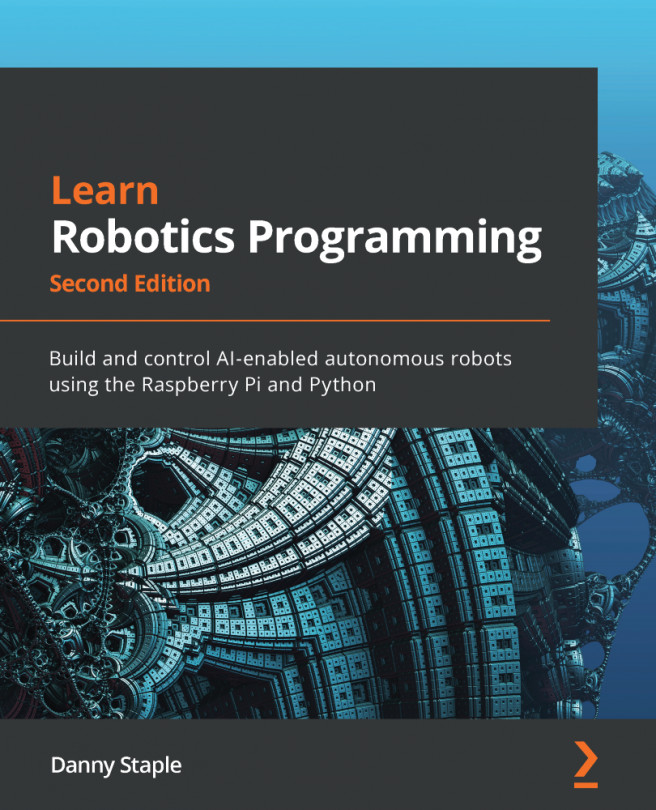Finding your Pi on the network
Assuming your SSID and PSK are correct, your Raspberry Pi is now registered on your Wi-Fi network. However, now you need to find it. The Raspberry Pi uses dynamic addresses (DHCP). Every time you connect it to your network, it may get a different address. Visiting the admin page on your Wi-Fi router and writing down the IP address works in the short term. Doing that every time the address changes is frustrating, and may not be available in some situations.
Luckily, the Raspberry Pi uses a technology known as mDNS (Multicast Domain Name System), so nearby computers can find it. A client computer will broadcast a local message to ask for devices with the name raspberrypi.local, and the Raspberry Pi will respond with the address to find it. This is also known by the names Zeroconf and Bonjour. So, the first thing you'll need to do is ensure your computer can do this.
If you are using macOS, your computer will already be running the Bonjour software...