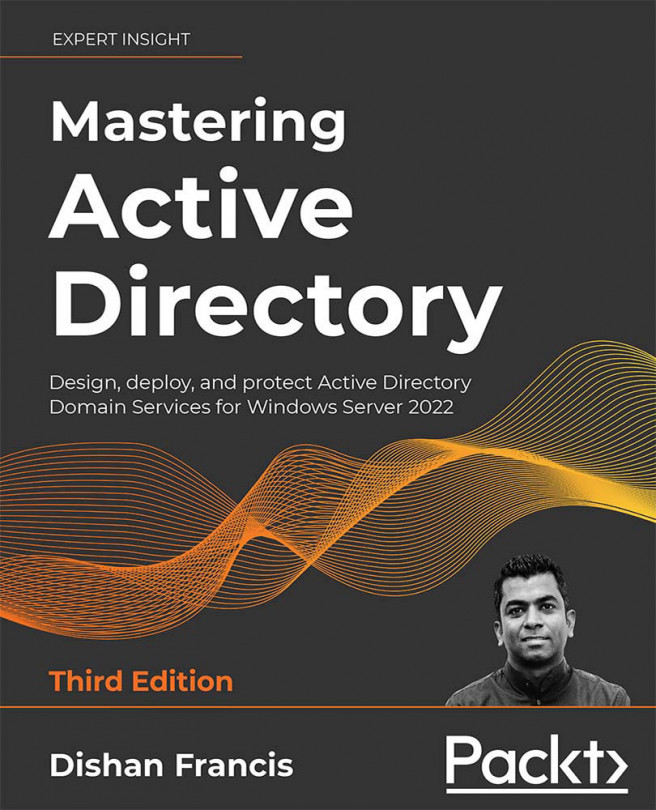Managing Active Directory Objects
I started my career as a web content developer. I still remember my first day at work. It was a small software development company with about 20 engineers. I didn't know anything about Active Directory (AD) back then. On my first day, after the introduction process, my manager showed me to my desk. Then he told me my username and password for login. So, I turned on the computer and typed in my username and password to log in. Then, an on-screen message appeared saying I needed to set a new password. I typed in the most complex password I could think of for extra security, as instructed by my manager. After that, I logged in and started working. It was a pretty busy morning. After a quick break in the late afternoon, I came back to my seat to continue my work. I typed in my complex password to log in but failed. I tried it again but had the same result. I kept on trying, and after a few attempts I saw an account lockout message. I was kind of...