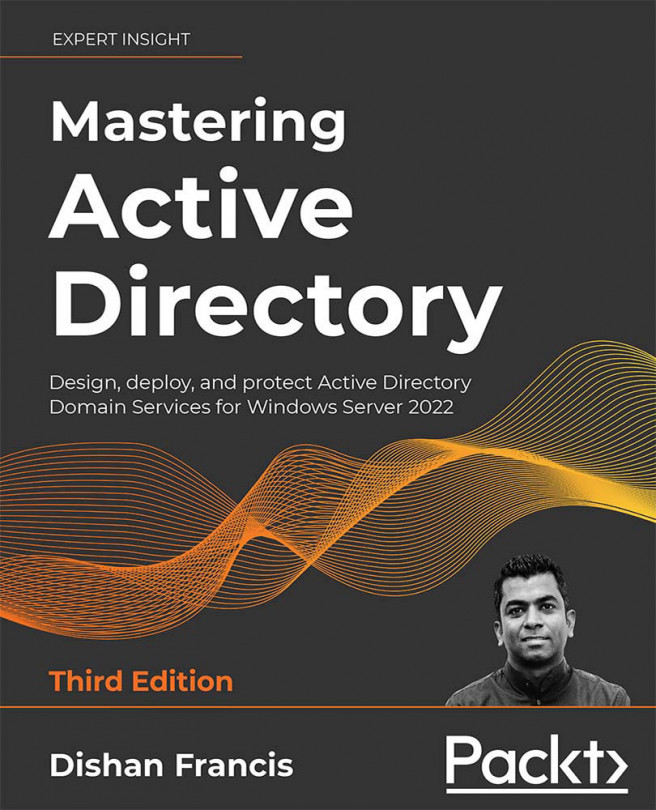Active Directory Domain Services 2022
Microsoft Active Directory Domain Services (AD DS) has been in the industry for over 21 years now. The first Microsoft Active Directory version was released on February 17, 2000, along with Windows Server 2000. The first production Active Directory domain was redmond.corp.microsoft.com and it was upgraded from the Windows NT4 domain to the pre-release version of Active Directory 2000 on April 9, 1999. After Windows Server 2000, with each and every Microsoft Server release, a new AD DS version has been released as well.
Each and every time Microsoft releases a new version of their software, as IT engineers, we talk about it, we learn about it, and then we go ahead and try it. It's good practice to be on top of industry updates. However, simply migrating to the latest version of AD DS is not going to fix or improve anything related to corporate digital identities. Before we upgrade to a newer version, we need to identify any existing problems...