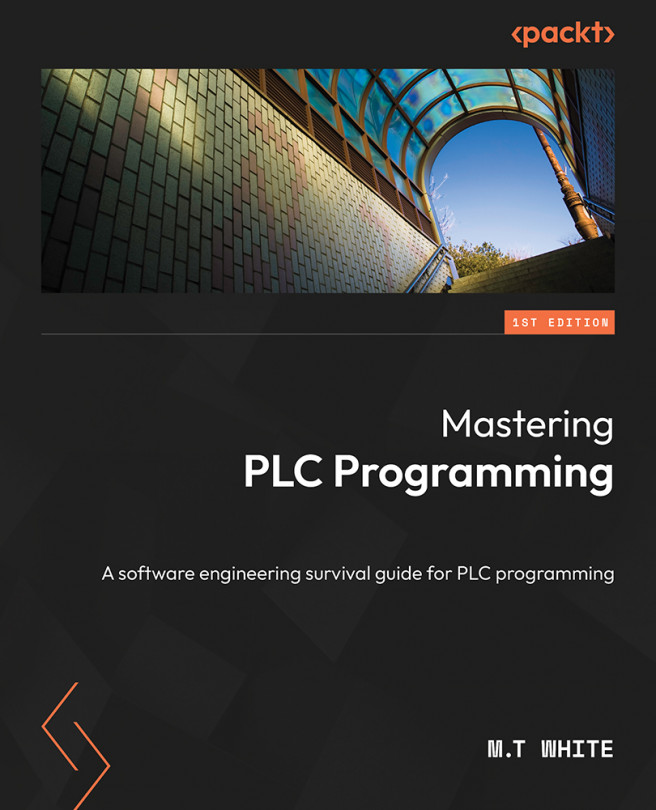Putting It All Together — The Final Project
Congratulations on making it this far in the book. Hopefully, by this point, you have a good grasp of the more advanced concepts of PLC programming and software engineering in general. By this point, you should not only have become a better PLC programmer but also a better software developer in general. Thus far, we have explored OOP, advanced structured text, alarms, HMIs, the SDLC, and much, much more. In all, at this point, if you understand most of the material covered, you’re probably light years ahead of the average automation programmer.
As far as programming and HMI development are concerned, we have reached a point where we can combine all these concepts into a fully working project. This chapter will be unlike the other chapters in this book as we will not be exploring new concepts. Instead, we are going to explore putting the concepts we have learned throughout the book together to make a simulated industrial oven...