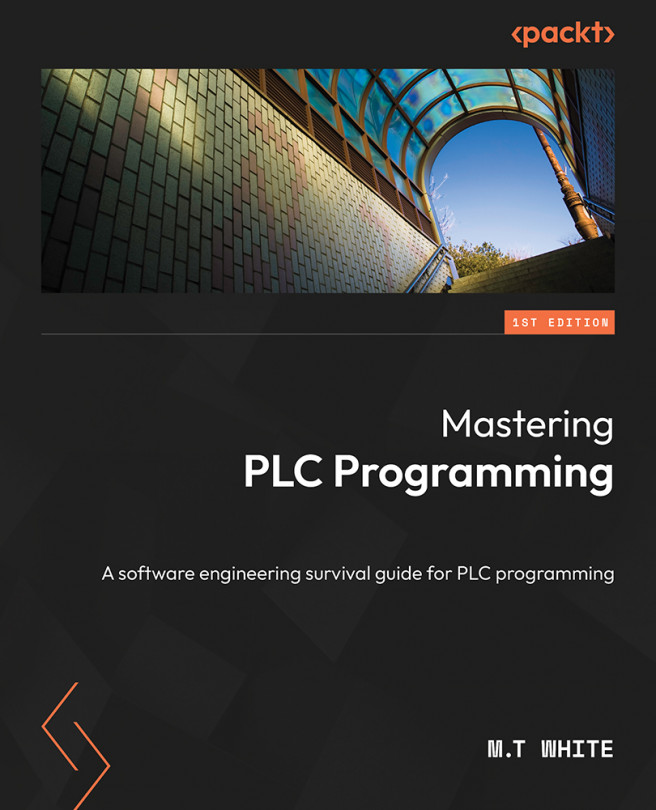Alarm acknowledgment
If you’ve noticed, thus far, when you throw an error alarm, the text doesn’t go away, whether it be an alarm in the banner or chart. This is because error alarms must be acknowledged. Essentially, if you throw an error, an alarm will be present, at least in text, if you do not acknowledge the alarm. An acknowledgment is basically a confirmation that an operator has seen the alarm and has decided to clear it. No matter whether you’re using a table or a banner, you will clear alarms in the same way.
In short, there is an acknowledgment field that holds a variable. When the variable is true, the text in the alarm display will clear out. For our example, we are going to add a button to the HMI. In short, your HMI should be modified to look like the following:

Figure 14.31 – HMI with Ack button
Once you add the button, add a variable called ack of type bool to the PLC_PRG file. We’re going to want to...