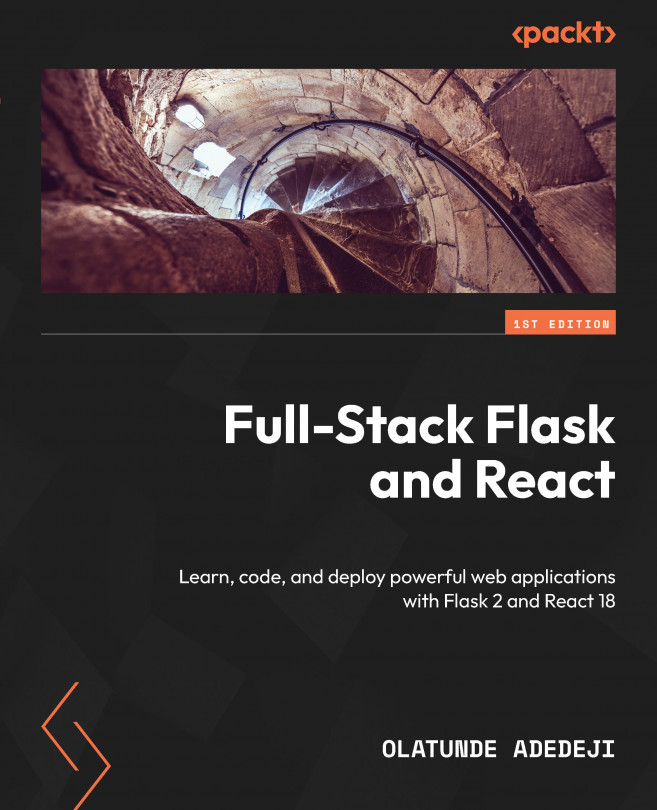Flask Unit Testing
Unit testing is an essential phase in software development that guarantees the proper functioning of each component of an application. In Chapter 7, React Unit Testing, we discussed unit testing as it relates to React components in building reliable user interfaces for the frontend part of a web application. With backend development, the principles of unit testing are similar, except that you are using a different programming language – or better, still working with a backend tech stack.
Unit testing ensures that each component or module of a software application is working correctly in isolation from the rest of the application. By testing each unit separately and thoroughly, developers can identify and fix issues early in the development cycle, which can save time and effort in the long run.
Unit testing helps catch defects early and provides a safety net for refactoring code, making it easier to maintain and evolve the application over time. Ultimately...