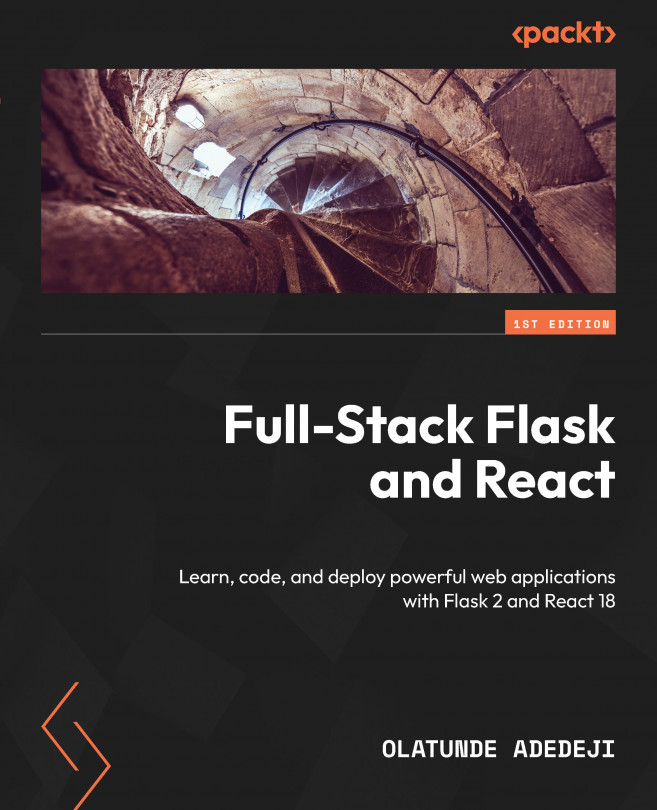Containerization and Flask Application Deployment
After a long journey, we’ve reached the last chapter! We’re thrilled beyond words! Right now, we are about to embark on the last lap of showcasing our full stack web application to the world. In today’s modern software development sphere, the pace of containerization adoption is rapidly increasing.
According to Gartner’s predictions, the adoption of containerized applications in production will increase significantly, with more than 75% of global organizations expected to utilize them by 2022, a notable increase from the less than 30% reported in 2020 (https://www.gartner.com/en/documents/3985796).
Containerization and the deployment of software applications have become essential skills needed for developers to stay modern and in demand. Developers who have the skills and knowledge to containerize and deploy software applications are better equipped to meet the demands of modern software development...