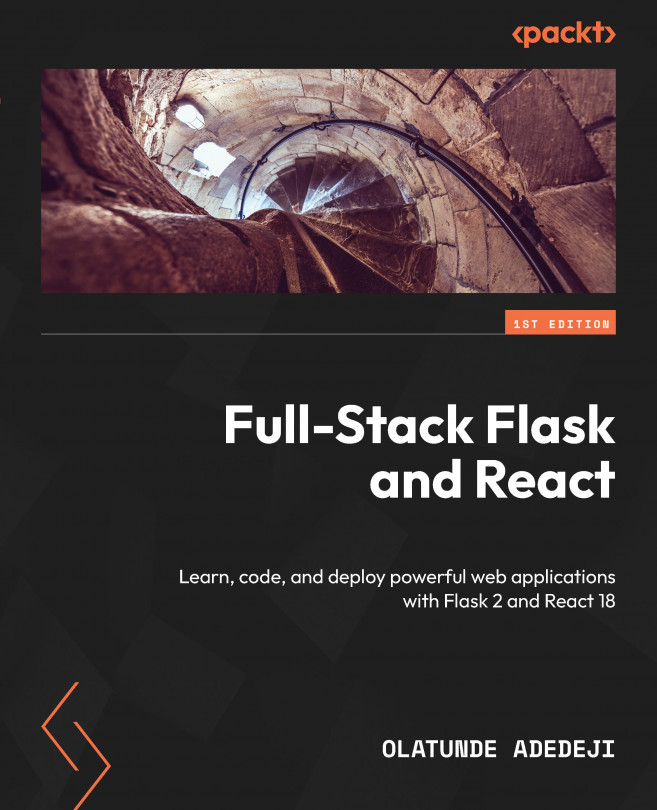Authentication and Authorization
In building full-stack web applications, you will more than often want to implement a system that allows users to trust you with their sensitive information. As a full-stack web developer, it is crucial to understand how to implement robust authentication and authorization mechanisms. You need to know how to protect the security of user data and the integrity of your application. Imagine you are building an e-commerce website that allows users to make online purchases.
If you do not properly authenticate and authorize users, it would be possible for someone to gain unauthorized access to the website and place orders using someone else’s personal information. This could result in financial loss for the legitimate user as well as damage to the reputation of an online business or that of your clients.
Furthermore, if you fail to properly authenticate and authorize users, it could also open your web application up to attacks such as SQL injection...