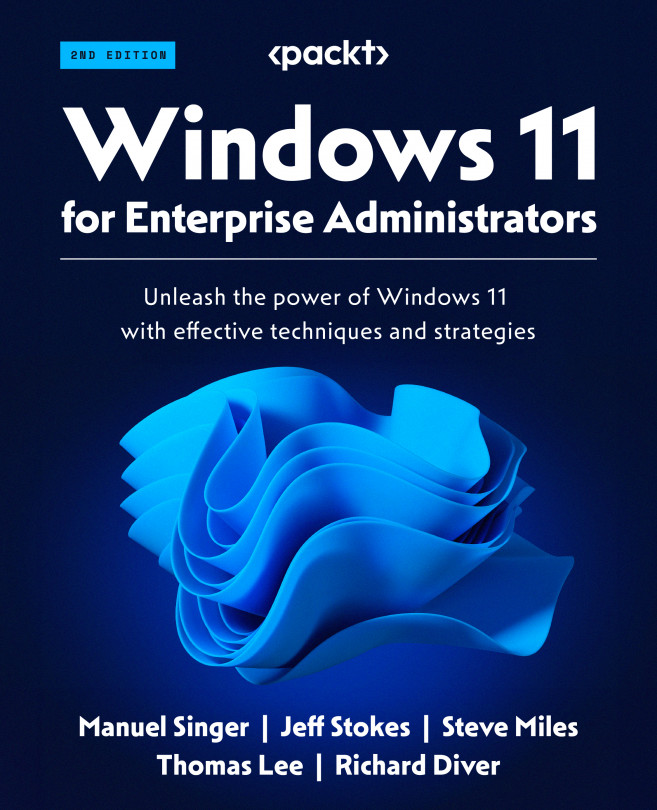Accessing Enterprise Data in BYOD and CYOD Scenarios
This chapter discusses accessing enterprise data in End User Computing (EUC) device scenarios. The main objective of this chapter is to provide information and guidance on accessing corporate data on personally owned Windows 11 devices. To achieve that, the chapter will take us through EUC device models, key considerations, device choice options, ownership, and management responsibilities.
Note that securing EUC devices will be covered in Chapter 8, Windows 11 Security.
In this chapter, the following topics will be covered:
- What are the EUC device models?
- Protection and governance options
- Storage sync options
- Alternative EUC delivery options