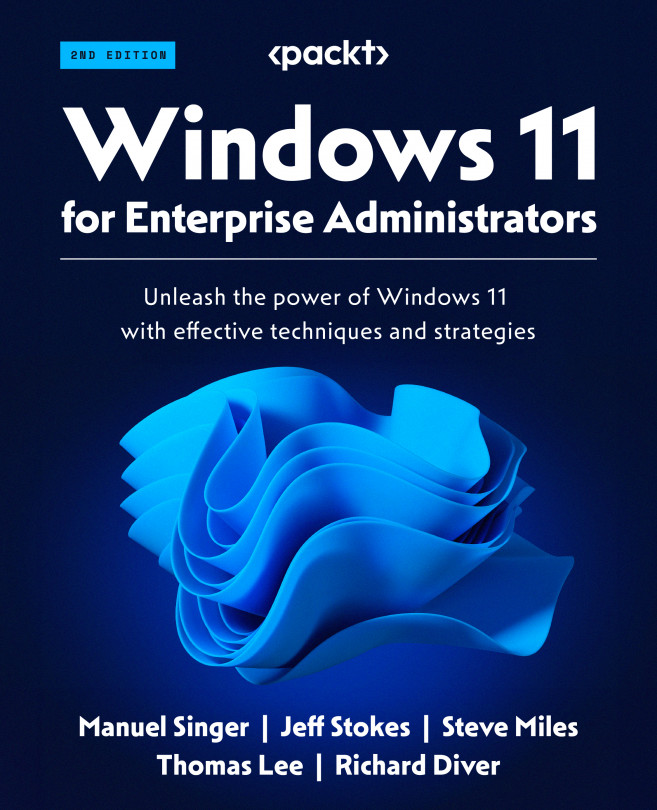Device Management
You have learned about remote administration and jump server configuration for troubleshooting, deployment, and general work-use scenarios in the previous chapters. In this chapter, we’ll look at the new mobile device management (MDM) capabilities of Windows 10 and 11, discuss caveats of the Windows 10/11 Group Policy Object (GPO) processing, and have a deeper look at patching and servicing, including the deployment solutions of the needed quality and feature updates such as Windows Update for Business (WUfB), Windows Server Update Services (WSUS), Microsoft Endpoint Configuration Manager (MECM) (aka System Center Configuration Manager, or SCCM), and third-party solutions.
In this chapter, the following topics will be covered:
- Evolving business needs
- MDM
- Changes to GPOs in Windows 10/11
- Servicing and patching
- Update deployment solutions