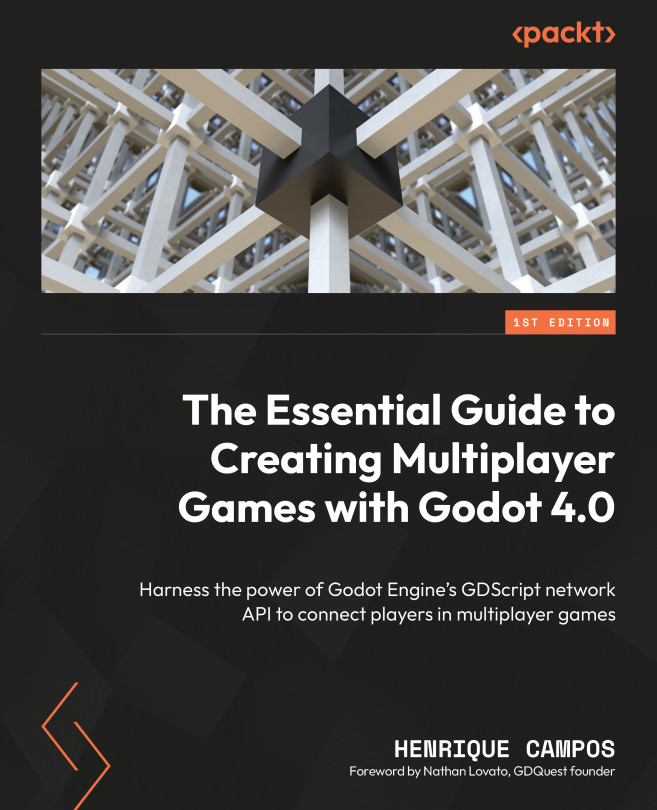Making an Online Quiz Game
In this chapter, we will dive into the fascinating realm of creating an online quiz game using the powerful Network API offered by Godot Engine 4.0. We will explore how to leverage Godot Engine’s Network API to create an engaging and interactive quiz game that can be played with friends or strangers online. We will cover the fundamental concepts of online multiplayer game development, including client-server architecture, game synchronization, and player interactions.
Here, we won’t go through the game design aspects of this type of game: scoring, managing incentives, balancing, and so on; instead, we are going to focus on the engineering side of the equation: how to sync answers, prevent players from answering when another player has already answered, update question data for both players, and so on.
We will start by setting up the server side of the quiz game, including creating a dedicated server that can handle incoming connections...