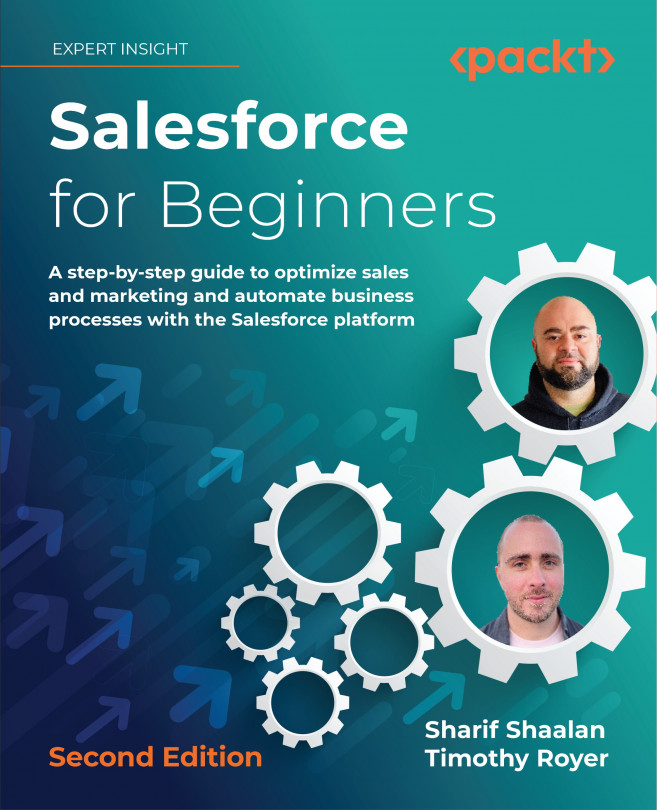Business Development with Accounts and Contacts
Accounts and contacts are the foundation of approaching a Customer Relationship Management (CRM) system. Accounts are typically organizations that you already do business with or organizations that contain opportunities that have been converted from leads and are in the sales cycle. Contacts are people within these organizations that you have already contacted for various purposes, such as sales, marketing, or billing.
The following topics are covered in this chapter:
- What are accounts and what are they used for?
- What are contacts and what are they used for?
- What are relationships and what are they used for?
With the help of these topics, we’ll learn how to create an account and see what an account record contains. We will then do the same for contacts and contact records, and lastly, we will look at creating a relationship and what a relationship record contains.