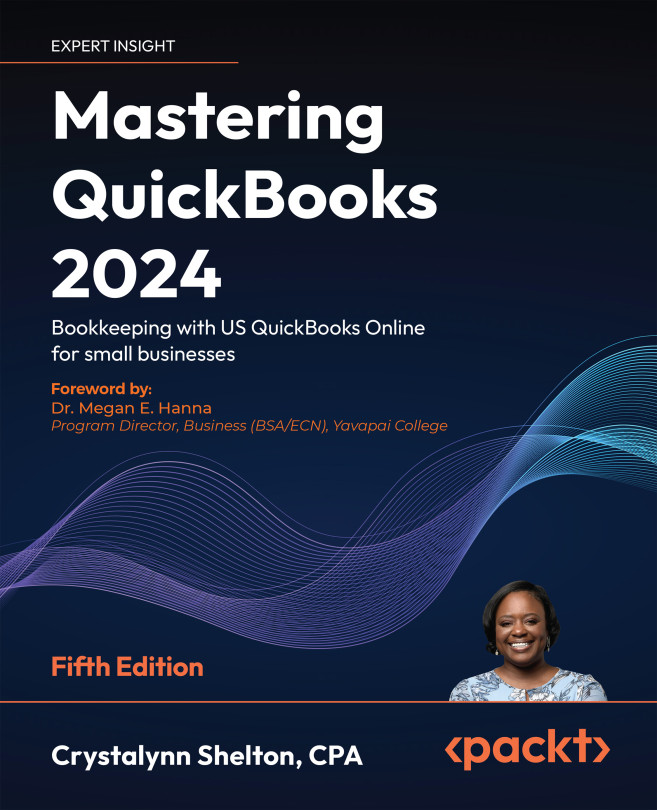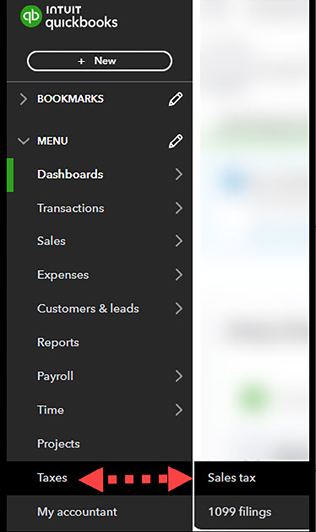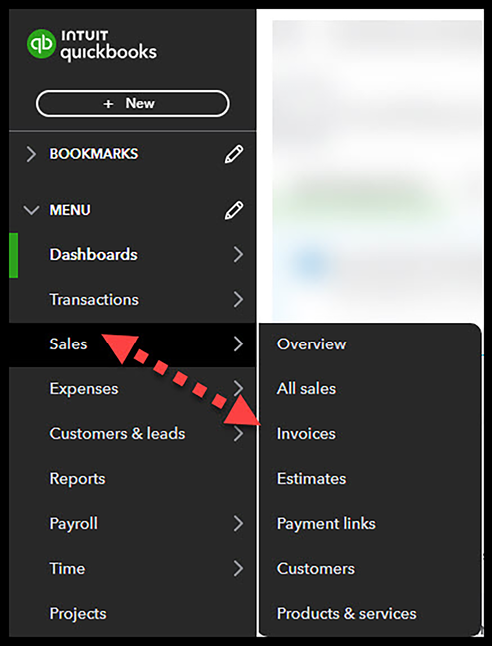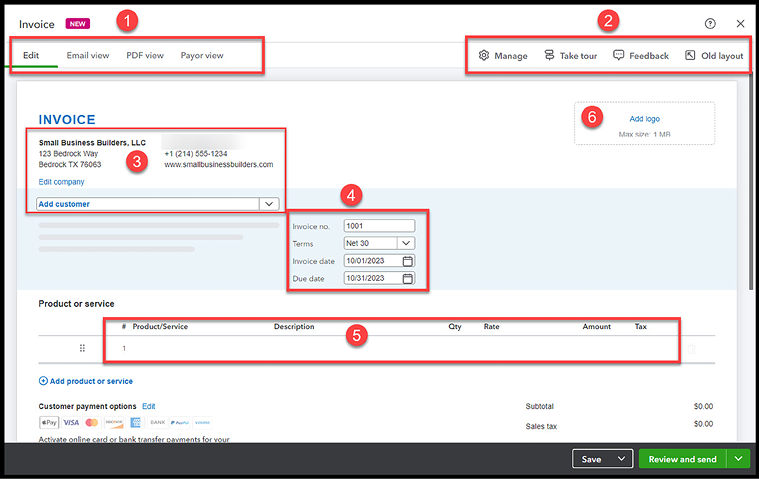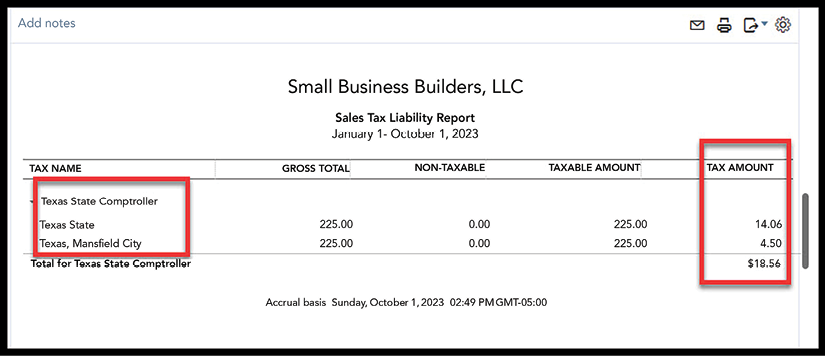Managing Sales Tax
In this chapter, we will cover how to manage sales tax in QuickBooks Online (QBO). In the United States, sales tax is typically applied to the sale of products. However, some states and local tax jurisdictions also apply sales tax to certain types of services. You need to consult with your CPA or tax professional to determine which laws apply in your geographical location. While you cannot pay sales tax directly from QBO, we will cover how to record the payment in QBO after you have paid your tax authority.
We will cover the following topics in this chapter:
- Setting up sales tax in QuickBooks Online
- Creating an invoice that includes sales tax
- Sales tax reports
- Paying sales tax when it comes due
The US edition of QuickBooks Online was used to create this book. If you are using a version that is outside of the United States, results may differ.