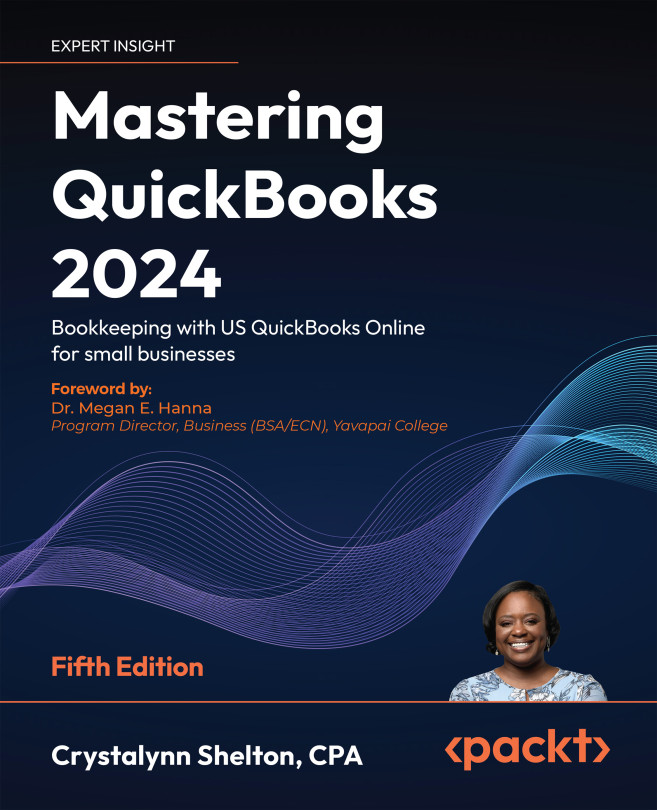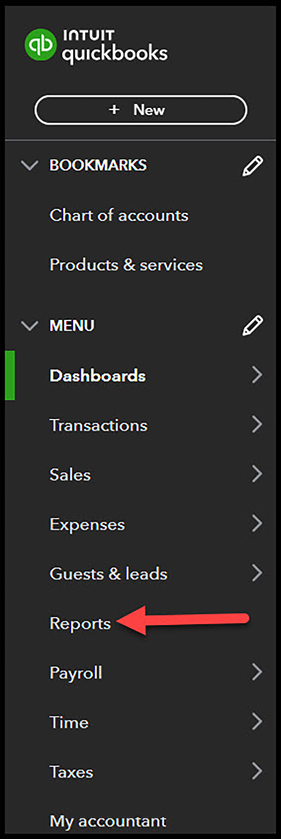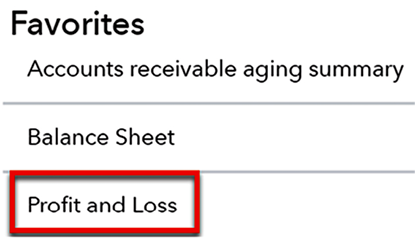Reports Center Overview
Now that you know how to enter income and expenses into QuickBooks, it’s time to learn how to generate reports to gain insight into the overall health of your business. Financial reporting allows you to take a step back from the day-to-day bookkeeping tasks and look at your business from a different perspective. By taking the time to generate reports such as a profit and loss (income statement) or the balance sheet report, you can see whether your business has been profitable and, if so, what has made it profitable. On the flip side, you can also dig into why your business has not been profitable and determine what the reasons are for that.
In this chapter, we will show you how to navigate through the Reports Center and give you an overview of the reports available. In addition, we’ll show you how to customize reports to meet your business needs. We will also cover how to share reports with your accountant and business stakeholders.
Understanding...