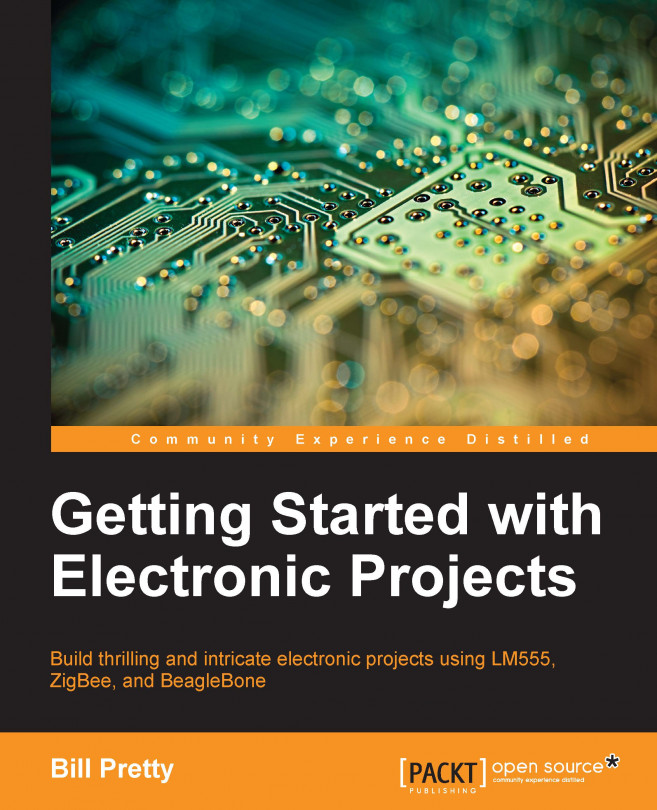Now that we have the XCTU workbench installed and tested, we can discuss the network we'll be building. There will be two different types of ZigBee devices on the network, from a software perspective. From a hardware perspective, all the units are the same.
The following table shows the standard XBee pin numbers and their functions:
|
Pin Number |
Signal Name |
AT Command |
Functions |
|---|---|---|---|
|
1 |
Vcc |
N/A |
3.3V power |
|
2 |
Tx – Out |
N/A |
Transmit |
|
3 |
Rx – In |
N/A |
Receive |
|
4 | |||
|
5 | |||
|
6 |
RSSI – PWM | ||
|
7 | |||
|
8 | |||
|
9 |
None |
Sleep control | |
|
10 |
N/A |
Power supply ground | |
|
11 |
D4 | ||
|
12 |
D7 |
CTS or DIO7 | |
|
13 |
On |
None |
On/Sleep indicator |
|
14 |
VREF |
None |
Reference voltage for A/D converters |
|
15 |
DIO5 |
D5 |
Association indicator |
|
16 |
DIO6 |
D6 |
RTS |
|
17 |
DIO3/AD3 |
D3 |
Analog input 3 |
|
18 |
DIO2/AD2 |
D2 |
Analog input 2 |
|
19 |
DIO1/AD1 |
D1 |
Analog input 1 |
|
20 |
DIO0/AD0 |
D0 |
Commissioning button |
A ZigBee device can be configured as one of two types. A coordinator is a device in charge of setting...