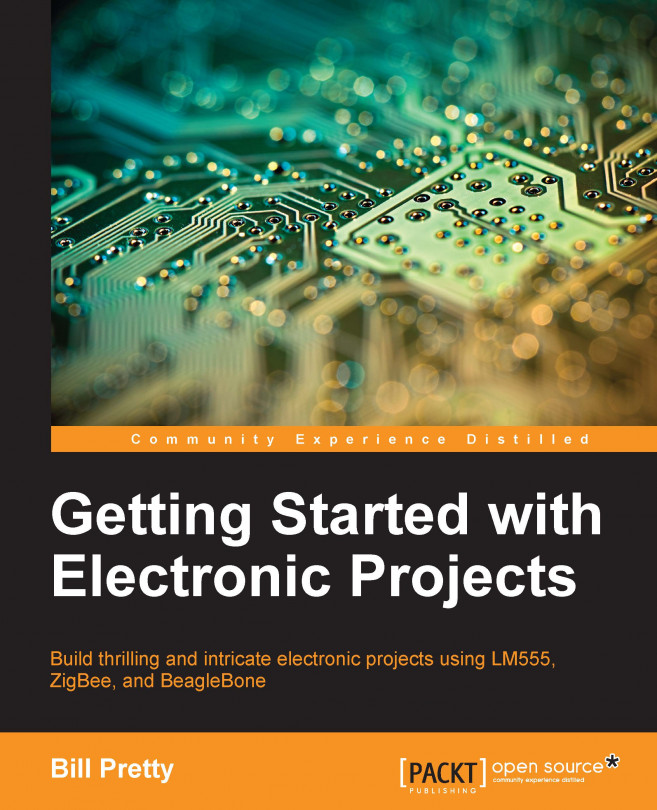The first step is to get the latest Debian ARM7 image from the following link:
http://debian.beagleboard.org/images/bone-debian-7.5-2014-05-14-2gb.img.xz
Simply burn the image to an 8-GB, class 10 microSD card. There are a lot of instructions to do this with various operating systems, so I won't include them here.
Once you have burned the image, install the card in the BeagleBone and power it up. The default username is debian and the password is temppwd.
The easiest way to access the BeagleBone I have found is via SSH, even though the Lapdock has a keyboard. The brief instructions for setting up SSH using PuTTY are explained in the following section.