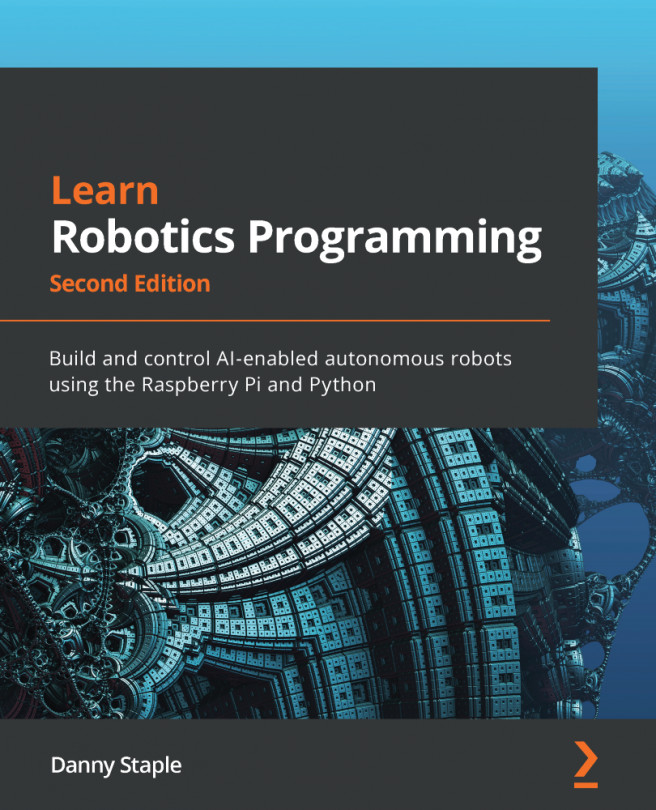Chapter 19: Planning Your Next Robot Project – Putting It All Together
Throughout this book, you've now seen how to plan, design, build, and program a robot. We've covered many of the starting topics with some hands-on experience of them, an example demonstrating the basics, and some ideas of how you could improve them. In this chapter, we will think about your next robot. We'll answer questions such as the following: How would you plan and design it? Which skills might you need to research and experiment with? What would you build?
We will cover the following topics in this chapter:
- Visualizing your next robot—how will it look?
- Making a block diagram—identify the inputs/outputs and parts it would need
- Choosing the parts—which tradeoffs will you think about when selecting components for the robot?
- Planning the code for the robot—which software layers and components might this robot need, and which behaviors would...