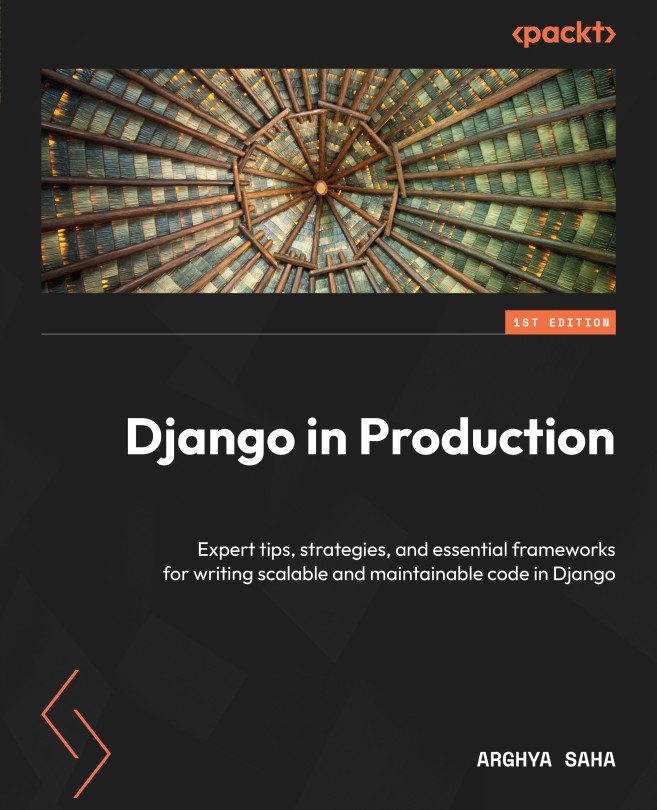Conventions used
There are a number of text conventions used throughout this book.
Code in text: Indicates code words in text, database table names, folder names, filenames, file extensions, pathnames, dummy URLs, user input, and Twitter handles. Here is an example: “Since we have specified the DemoViewVersion class, this view would only allow the v1, v2, and v3 versions in the URL path; any other version in the path would get a 404 response.”
A block of code is set as follows:
urlpatterns = [
...
path('apiview-class/', views.DemoAPIView.as_view())
] When we wish to draw your attention to a particular part of a code block, the relevant lines or items are set in bold:
urlpatterns = [
path('hello-world/', views.hello_world),
path('demo-version/', views.demo_version),
path('custom-version/', views.DemoView.as_view()),
path('another-custom-version/', views.AnotherView.as_view())
] Any command-line input or output is written as follows:
celery –-app=config beat -–loglevel=INFO
Bold: Indicates a new term, an important word, or words that you see onscreen. For instance, words in menus or dialog boxes appear in bold. Here is an example: “Click on the Create New Instance button.”
Tips or important notes
Appear like this.