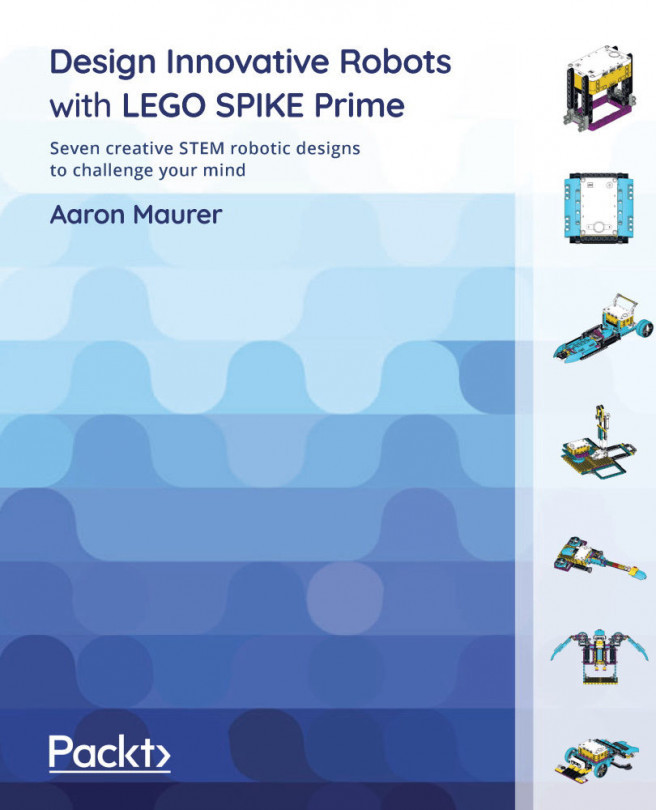Building the base
Before we build this claw, let's explore the strategy being used for this claw. There are many LEGO robotic claws to be found online. This claw will use the following tactics and strategies:
- The claw needs to be able to be controlled by a human.
- The claw needs to be able to move from side to side.
- The claw needs to be able to move up and down.
- The claw needs to be able to open and close to grab various objects.
We are going to start this build using a large yellow 11x19 base plate as the main building foundation for this robotic claw. Let's take the following steps:
- Ensuring that we have a solid foundation is key, and the yellow 11x19 base plate shown in the following image is perfect for building on top of when designing a claw:

Figure 2.2 – The LEGO yellow base plate
- We are going to need to add the second yellow 11x19 base plate:

Figure 2.3 – The second LEGO yellow base plate
- On each corner of the yellow base plates, you will add a gray perpendicular connector piece, as shown in the following figure:

Figure 2.4 – Add gray connectors to edges
- Next up, you will now add six 3L black axle pins with friction ridges to the sides, as follows:

Figure 2.5 – Three axles added to each side
- Now that we have plenty of connectors in place, it is time to build out the next part of the base, which will provide spaces for you to move an object from one location to another. Start by adding a yellow 3L beam and purple 11L beam to each side, as shown in Figure 2.6:

Figure 2.6 – Fill the space between the gray perpendicular connectors
- From this step, attach an azure 11x15 open center frame on each side. Hold this piece in place using an azure 7L beam and one gray perpendicular connector on each side.

Figure 2.7 – Attach the open frames for object delivery
- The final part to assemble on the base is the beginning space for your object. Begin by first adding two gray perpendicular connector pins to the front of the yellow base plate. Attach a black 3x11 panel plate to each connector. Next, attach the 8 black connector pins along this whole edge, as shown in Figure 2.8:

Figure 2.8 – Adding the black 3x11 panels
- The next set of elements will help hold everything together. Attach an azure 13L beam across the two black 3x11 panels using the black connector pins already in place. Insert three black connector pins to this beam, as shown in Figure 2.9.
Follow the same process for the two black 15L beams across the azure open frames.

Figure 2.9 – Building the support for the front of the base
- The final step to this section requires you to add two yellow 3L beams to either end of the azure 11L beam. Lock the black 5x7 open center frame to the azure beam using the black connector pin still available and using two more gray perpendicular connectors, as shown here:

Figure 2.10 – The final look of the base
You now have completed the base for the robot arm and the playing field to move an object from one open frame to the other. Our next step is to build the frame for Intelligent Hub to serve as our arm controller.