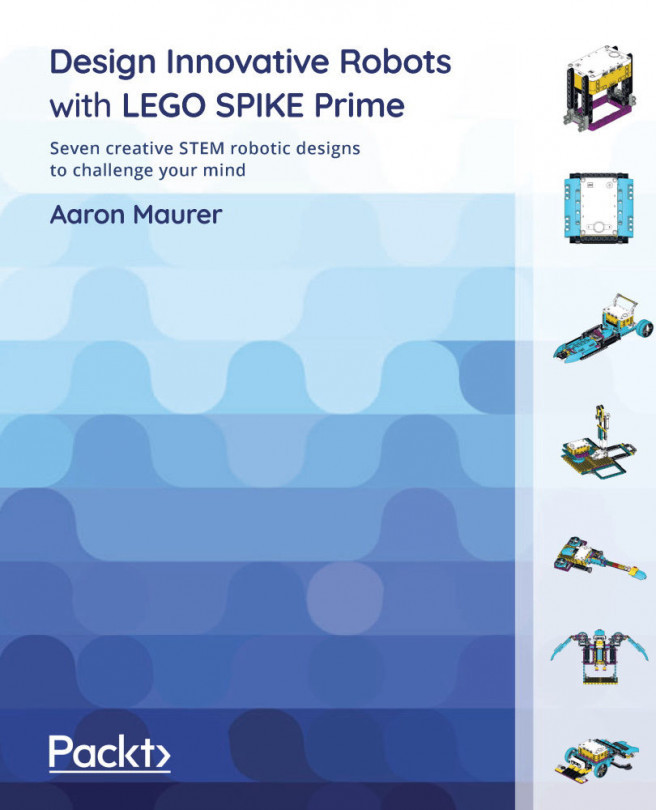Chapter 6: Building a Dragster
Dragsters that race and are designed for speed are a classic build and one that every builder creates at some point in their lives. I have operated a LEGO MINDSTORMS robotics summer camp for several years and the dragster challenge is a favorite every year that the kids always want to compete in. Whether designing for yourself or competing against others, racing is a blast. In this chapter, you will build a dragster using the SPIKE Prime kit to see how it turns out in terms of speed and design.
Here is a photo of what your dragster will look like by the end of this chapter:
Figure 6.1 – Dragster
In this chapter, you will build and program as follows:
- Building the motor frame
- Building the gear system and back wheels
- Building the body of the dragster
- Adding the body design
- Coding the dragster