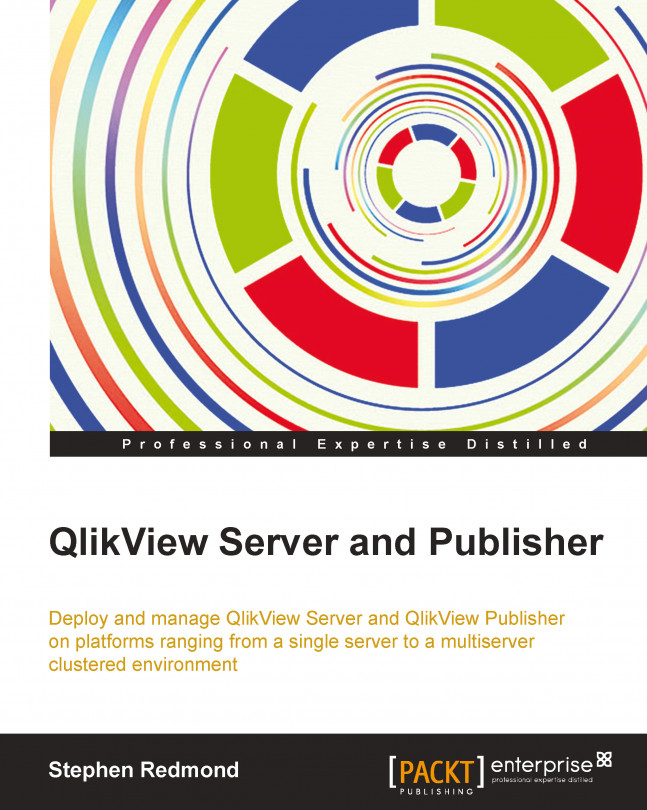Before we can start authorizing users, other than by using the default of Active Directory users and NTFS ACLs (Access Control Lists), we need to change the authorization method that QVS uses:

Follow these steps to enable DMS authorization:
Open the QlikView Management Console and navigate to System | QlikView Servers | QVS@<servername>, and click on the Security tab.
Change the Authorization setting from NTFS authorization to DMS authorization.
Click on Apply.
If you were to look at the AccessPoint at this stage, there would be no documents visible. We need to configure ACLs on a document-by-document basis.

Follow these steps to establish the Access Control List for a document:
Navigate to the Documents | User Documents tab and select the document for which you want to set the ACL. Click on the Authorization tab (this tab was not available under NTFS mode).
Click on the + button to add a new Access row.
Under User Type, click on...