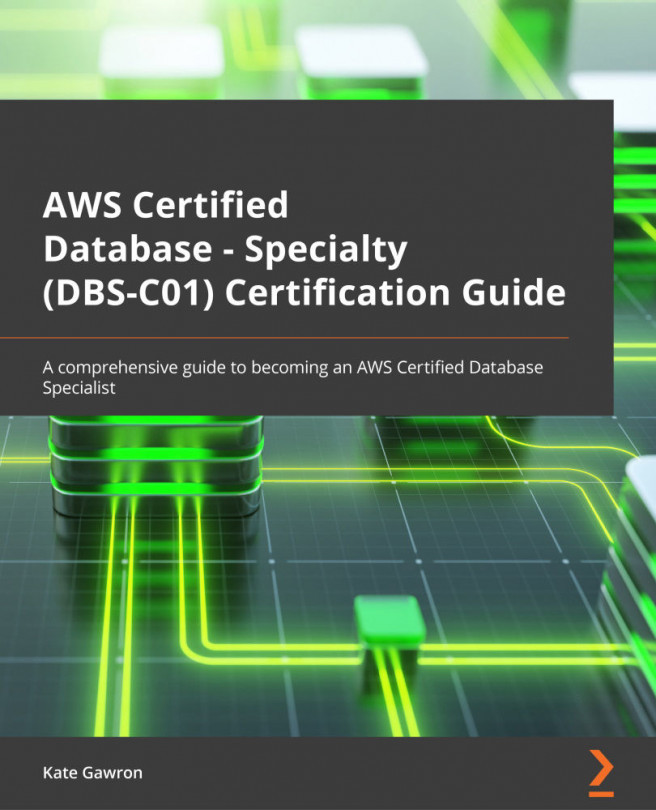Chapter 13: CloudWatch and Logging
Monitoring and logging your databases using CloudWatch is a key topic in the exam, and also a technique required by all database administrators. We have previously learned about CloudWatch and logging at a high level, but in this chapter, we are going to learn some more advanced features and options within CloudWatch. We will end the chapter with a hands-on lab, where we will customize our monitoring and alerts, and generate some heavy load on an Relational Database Service (RDS) instance to ensure we receive an alert. We will also look at a tool called Application Insights that allows you to monitor your databases as part of a wider application stack to help identify the root cause of any incident or outage.
In this chapter, we're going to cover the following main topics:
- Overview of CloudWatch and logging
- Working with CloudWatch
- Understanding Performance Insights
- Understanding RDS Enhanced Monitoring
- Configuring CloudWatch...