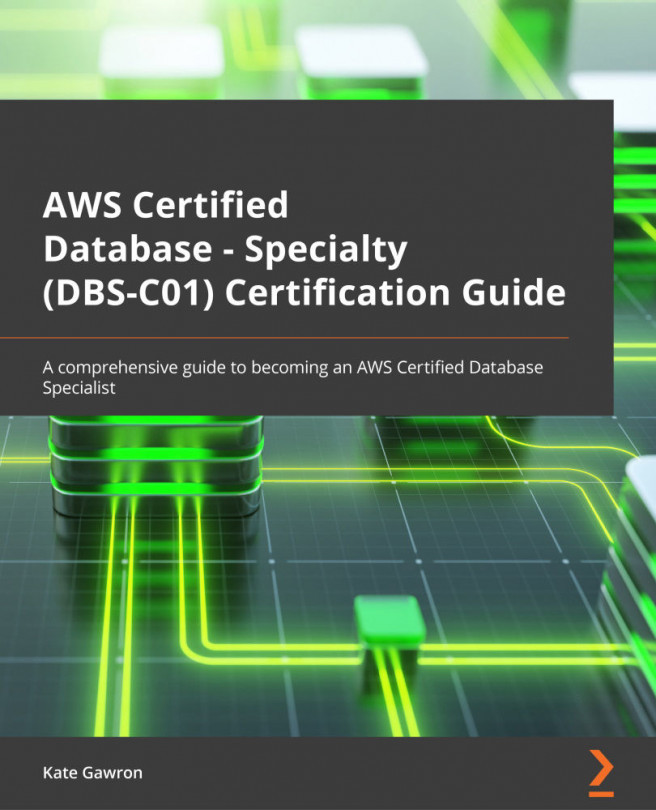Deploying an Aurora cluster
Now we have learned about Aurora and its features, let's deploy our own cluster to practice and to see how the topics we've covered in this chapter work together. We will be deploying an Aurora cluster using the MySQL engine in Serverless mode and we'll then add Global Database. We'll use both the console and awscli for these steps.
Provisioning an Aurora cluster
We'll start by provisioning an Aurora MySQL cluster. We'll be using the Ohio (us-east-1) region. It is important to switch off encryption for this cluster, otherwise we will get an error when creating a global database. In a production environment, we would create a custom KMS key to be used for our multi-region databases, but for now, we will turn off encryption:
- Open the AWS console in an internet browser and log in using an account that has privileges to create and modify an RDS instance.
- Navigate to Amazon RDS (remember Aurora is a specific type...