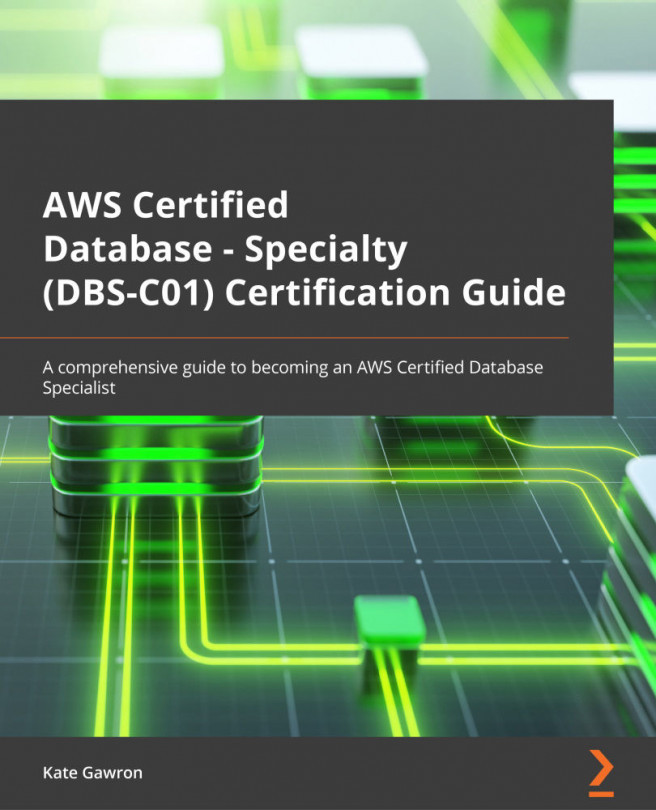Chapter 5: Amazon Aurora
Amazon Aurora is a fully managed relational database offered by Amazon Web Services (AWS). It has many similarities to Amazon Relational Database Service (RDS), which we learned about in the previous chapter, but it also has many exclusive features. Aurora is a major topic within the AWS Certified Database – Specialty exam and as it features many of the same technologies as RDS it is highly recommended that you study Chapter 4, Relational Database Service, before this one.
In this chapter, we will learn about Amazon Aurora's architecture and how it differs from RDS, how we can achieve high availability and design Aurora to allow rapid disaster recovery, and we'll learn about some advanced options and features that only exist within Aurora.
This chapter includes a hands-on lab where we will deploy, configure, and explore an Aurora cluster, including how we can monitor it.
In this chapter, we're going to cover the following main...