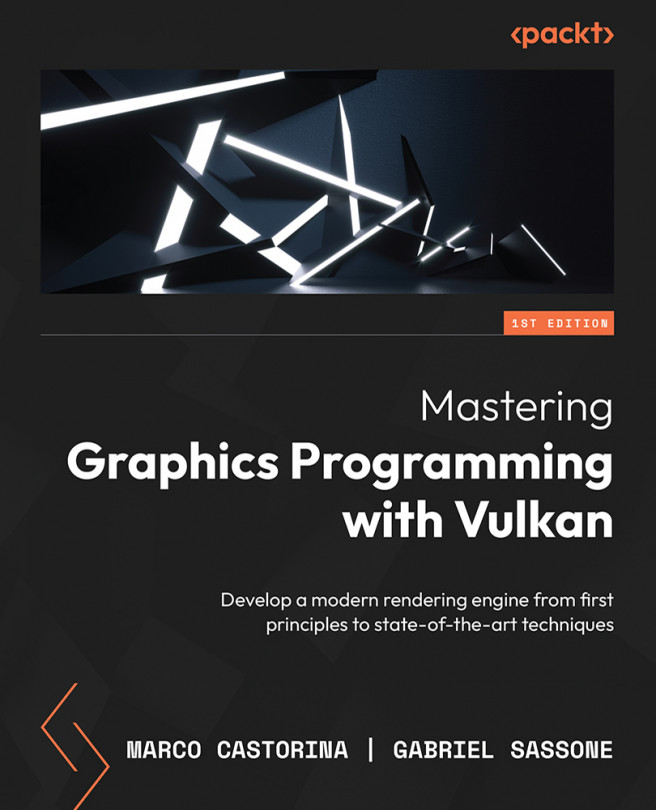Unlocking Async Compute
In this chapter, we are going to improve our renderer by allowing compute work to be done in parallel with graphics tasks. So far, we have been recording and submitting all of our work to a single queue. We can still submit compute tasks to this queue to be executed alongside graphics work: in this chapter, for instance, we have started using a compute shader for the fullscreen lighting rendering pass. We don’t need a separate queue in this case as we want to reduce the amount of synchronization between separate queues.
However, it might be beneficial to run other compute workloads on a separate queue and allow the GPU to fully utilize its compute units. In this chapter, we are going to implement a simple cloth simulation using compute shaders that will run on a separate compute queue. To unlock this new functionality, we will need to make some changes to our engine.
In this chapter, we’re going to cover the following main topics:
-
...