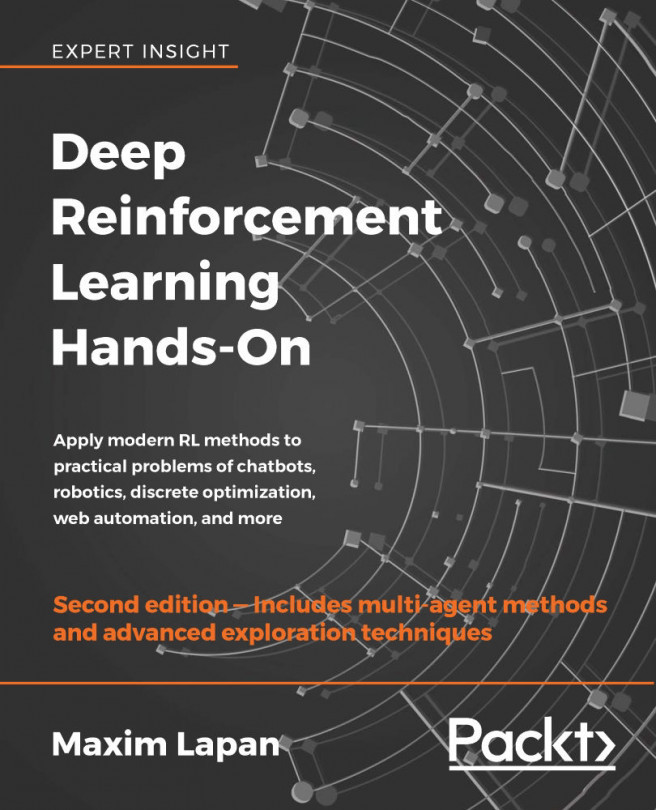Web Navigation
We will now take a look at another practical application of reinforcement learning (RL): web navigation and browser automation.
In this chapter, we will:
- Discuss web navigation in general and the practical application of browser automation
- Explore how web navigation can be solved with an RL approach
- Take a deep look at one very interesting, but commonly overlooked and a bit abandoned, RL benchmark that was implemented by OpenAI, called Mini World of Bits (MiniWoB)